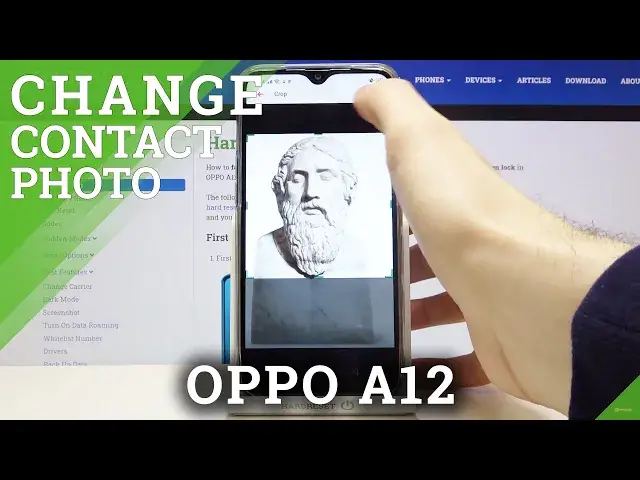
How to Add Photo to Contacts on OPPO A12 – Customize Contact Profile
Jul 16, 2024
Learn more info about OPPO A12:
https://www.hardreset.info/devices/oppo/oppo-a12/
Discover the method of setting contact profile photo in OPPO A12. Our specialist will show you how to edit a contact profile in OPPO A12. Follow the instructions and add a contact picture to be able to recognize the caller very quickly. The photo of the contact will also be visible in the contact list, so you will be able to find the person you want to contact faster.
How to Add Profile Picture in OPPO A12? How to Add Picture to Contact in OPPO A12? How to Add Contact Picture in OPPO A12? How to Personalize Contacts in OPPO A12? How to find Contacts Settings in OPPO A12? How to Change Contact Photo in OPPO A12? How to Change Contacts Settings in OPPO A12? How to Open Contacts Settings in OPPO A12? How to Customize Contacts in OPPO A12? How to Add Profile Picture on OPPO A12? How to Set Contact’s Profile Photo on OPPO A12? How to Set Default Photo to Contact on OPPO A12?
Follow us on Instagram ► https://www.instagram.com/hardreset.info
Like us on Facebook ► https://www.facebook.com/hardresetinfo/
Tweet us on Twitter ► https://twitter.com/HardResetI
Show More Show Less 
