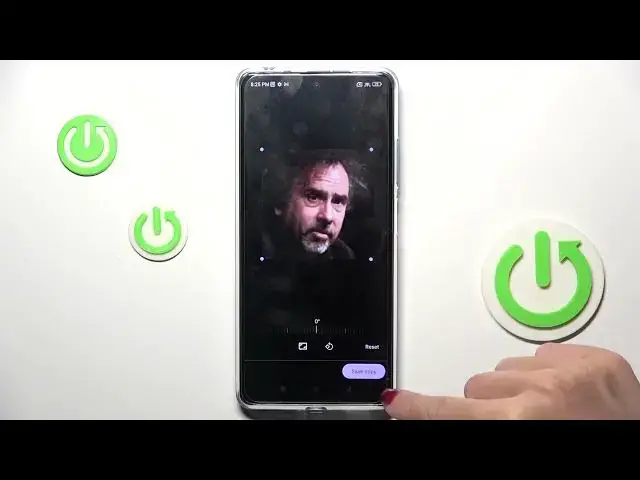
How to Add Photo to Contact on Redmi Note 12 Pro+: Step-by-Step Guide
Jul 29, 2024
Check out more tutorials about REDMI Note 12 Pro+: https://www.hardreset.info/devices/redmi/redmi-note-12-pro-plus/
Adding a photo to your contacts on your Redmi Note 12 Pro+ can help you personalize your contacts and easily recognize who is calling or texting you. In this video, we'll show you how to add photo to contact on Redmi Note 12 Pro+ step-by-step. This guide will help you add a photo to your contacts in just a few simple steps. Whether you want to add a photo to your family, friends, or coworkers, this guide will show you how. Watch this video now to learn how to add photo to contact on Redmi Note 12 Pro+.
How to connect photos with contact on a Redmi Note 12 Pro+?
How to pair a photo with contact on a Redmi Note 12 Pro+?
#ContactPhotoAdd #RedmiNote12Pro+ #PersonalizedContacts
Follow us on Instagram ► https://www.instagram.com/hardreset.info
Like us on Facebook ► https://www.facebook.com/hardresetinfo/
Tweet us on Twitter ► https://twitter.com/HardResetI
Support us on TikTok ► https://www.tiktok.com/@hardreset.info
Use Reset Guides for many popular Apps ► https://www.hardreset.info/apps/apps/
Show More Show Less 
