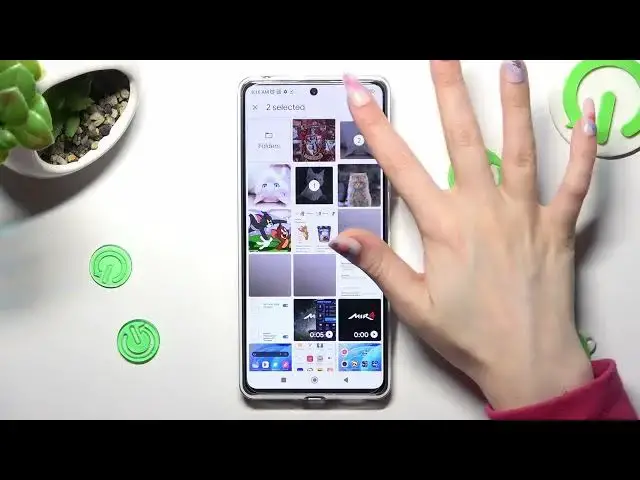
How to Add Media Files to a Text Message on a REDMI Note 12 Pro - Attaching Video or Photo
Jul 29, 2024
Learn more about the REDMI Note 12 Pro: https://www.hardreset.info/devices/redmi/redmi-note-12-pro/
In this video, we will show you step-by-step how to attach photos and videos to your text messages on a REDMI Note 12 Pro. Sending multimedia content through text messages is a great way to share memories with your friends and family. We will guide you through the entire process, from opening the messaging app to selecting the photos and videos you want to send. Our tutorial is beginner-friendly, so even if you're new to the REDMI Note 12 Pro, you'll be able to follow along easily. Watch this video to learn how to enhance your messaging experience on the REDMI Note 12 Pro.
How to attach photos to the SMS messages on a REDMI Note 12 Pro? How to attach video files to a text message on a REDMI Note 12 Pro? How to send an MMS message on a REDMI Note 12 Pro?
#REDMINote12Pro #SMS #XIAOMIMedia
Follow us on Instagram ► https://www.instagram.com/hardreset.info
Like us on Facebook ►
https://www.facebook.com/hardresetinfo/
Tweet us on Twitter ► https://twitter.com/HardResetI
Support us on TikTok ► https://www.tiktok.com/@hardreset.info
Use Reset Guides for many popular Apps ► https://www.hardreset.info/apps/apps/
Show More Show Less 
