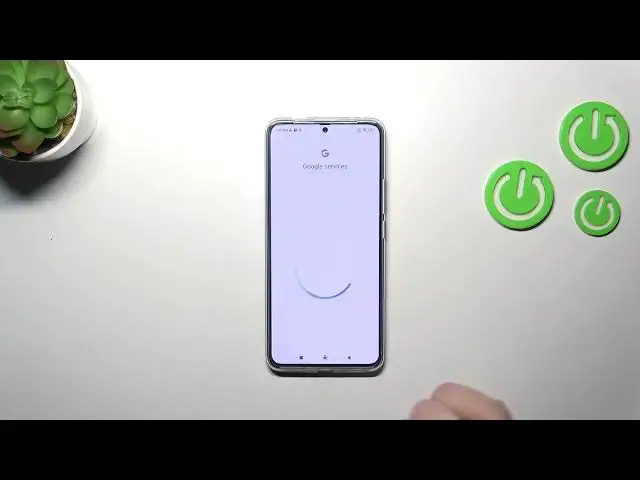0:00
Hi everyone, in front of me I've got Poco F5 Pro and let me share with you how to
0:04
manage Google account in this device. So first of all we have to enter proper section. Let's open the settings and then
0:14
scroll down to find accounts and sync. Of course if you want to you can use Google
0:19
section but to be honest I prefer this one. As you can see I already have saved
0:24
the Google account saved so I will start this tutorial with maybe removing it or
0:31
maybe or no I can add new one. So let's tap on add account. All right tap on
0:38
Google and make sure that you've got the internet connection because it is
0:42
required and let me use the pattern to confirm myself and here from this step
0:47
we can either create a new account if you do not have your own yet or simply type your email or phone. So let me do it. What's more a quick disclaimer you
0:55
don't have to enter the full email address just the very first part of it
0:59
and try to not make mistakes. First part of it before the add symbol because your
1:04
device will auto fill it. So right now the password let me do this out of the
1:09
screen. All right let's tap on next. Here we've got Google terms of service and
1:17
privacy policy so of course you can read it just tap on it and here we've
1:22
got all the info. Let's tap on I agree after reading and generally we can go
1:30
back and for some reason I cannot find my account. It is because as you can see
1:37
both Google accounts will be under this section so simply tap on it and as you
1:42
can see we've got two different ones so this is the one I've just added
1:47
All right so right now I can show you how to remove the Google account and
1:52
basically all you have to do is to tap on the particular account tap on more
1:57
and remove account. Remove account again. All right and let me remove this one
2:02
also. Remove account, remove account. Okay sometimes as you can see you'll have to
2:08
verify it. Come on. All right and as you can see we do not have any accounts
2:14
added. All right so that would be all and this is how to manage Google account in
2:18
the Spoko device. Thank you so much for watching. I hope that this video was
2:22
helpful and if it was please hit the subscribe button and leave the thumbs up