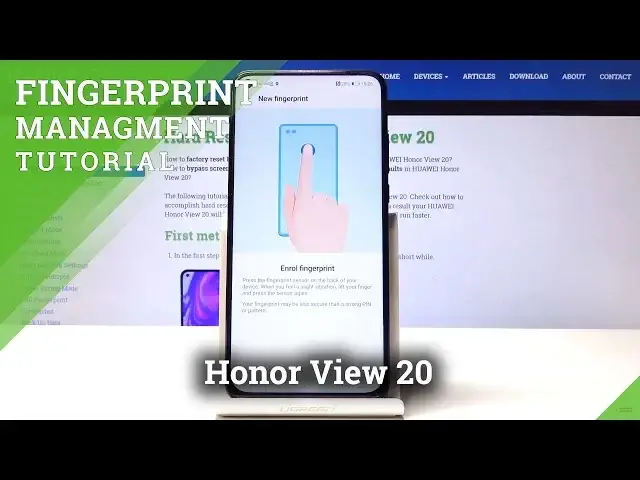0:00
Here I've got Huawei Honor V20 and let me show you how to add a fingerprint on the following device
0:11
So at first, open the settings, then go to security and privacy over here
0:17
Now click on fingerprint ID. Choose the very first tab, which is fingerprint management
0:25
And now we have to enter the backup for your future fingerprint, so just some pin code
0:29
that you would like to use. In my case it will be 123456
0:34
So let me re-enter it to confirm and that's it. We have set the backup and now it's time to add the fingerprint
0:43
So if you would like to unlock your device with fingerprint, pick the first option
0:49
And now it's time to add the fingerprint. So you have to press the fingerprint sensor on the back of your device
0:54
So just turn around and over here you will have the sensor, so keep tapping over here
1:02
Let me show you how it looks on the screen. I will be still tapping over there
1:15
So you just have to press your finger against the sensor and that's it
1:18
It has been successfully enrolled. Tap on OK and from now on you will be able to unlock your device with this fingerprint
1:26
Let me show you. I will simply tap on the back of the cover, just tap the sensor and it has been already unlocked
1:34
So that's it. This is how you can add the fingerprint. Obviously you can pick some other options
1:39
Just let me open security one more time. Fingerprint ID, fingerprint management
1:44
Now it's time to enter the backup that we have set. And then you can also pick the access safe and access uplock
1:50
So if you pick those options, you will be also able to add the fingerprint easily
1:55
So that's it. This is how you can add the fingerprint in your Honor View 20
1:59
Thank you for watching. Please subscribe our channel and leave the thumbs up