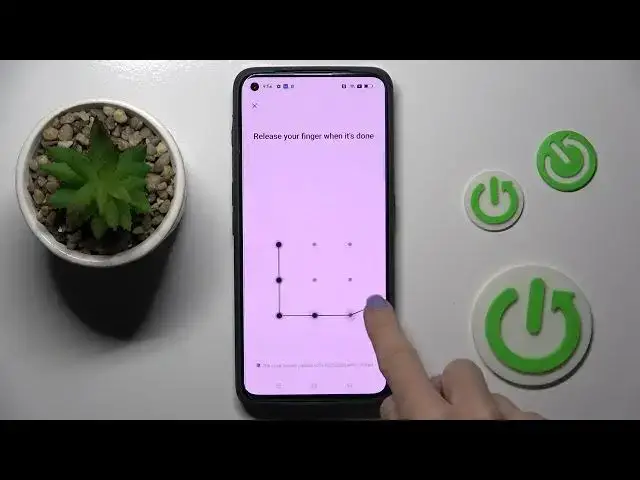
How to Add Fingerprint in REALME GT 2 - Easy Setup Tutorial for Screen Lock Backup Method
Jul 27, 2024
REALME GT 2 Tutorials:
https://www.hardreset.info/devices/realme/realme-gt2/tutorials/
In this video, we will guide you step-by-step on how to add a fingerprint in REALME GT 2. Adding a fingerprint is a great way to secure your phone, and it's a quick and easy process. We'll also show you how to set it up as a backup screen lock method for added security. Our tutorial covers all the necessary steps to add a fingerprint to your REALME GT 2. We'll start by showing you how to access the fingerprint settings menu, and then we'll guide you through the process of adding your fingerprint. We'll also show you how to set it up as a backup screen lock method for added security.
How to access the fingerprint settings menu on REALME GT 2?
How to add your fingerprint on REALME GT 2?
How to set up your fingerprint as a backup screen lock method in REALME GT 2?
#RealmeGt2 #RealmeFingerprint #RealmeScreenLock
Follow us on Instagram ► https://www.instagram.com/hardreset.info
Like us on Facebook ► https://www.facebook.com/hardresetinfo/
Tweet us on Twitter ► https://twitter.com/HardResetI
Support us on TikTok ► https://www.tiktok.com/@hardreset.info
Use Reset Guides for many popular Apps ► https://www.hardreset.info/apps/apps/
Show More Show Less 
