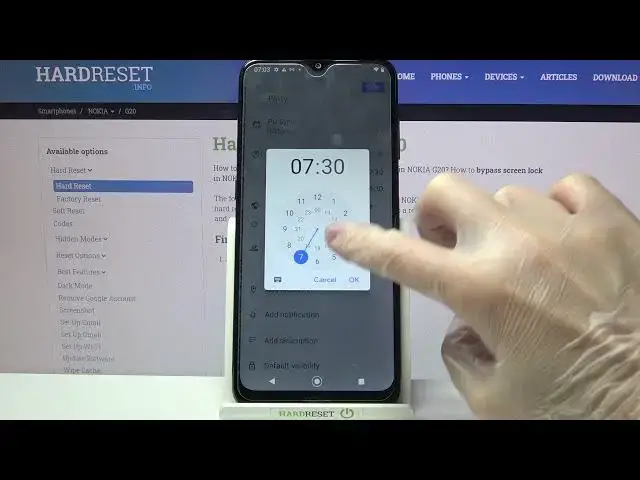
How to Add Event to Calendar in Nokia G20 – Add Reminder
Jul 7, 2024
Check out more info about Nokia G20: https://www.hardreset.info/devices/nokia/nokia-g20/
Hi there! Welcome to our channel! Today we are going to show you how to quickly and successfully Add a New Event to your Calendar on Nokia G20. First, find the Calendar Icon in the main screen menu of your Nokia G20, then select a date and click the plus icon to add a new event to your calendar. You can customize calendar notifications and reminders as you want to. This video will show you how to add a title, change the colour, and customize your event as you like. For example, you can add the start time, end time of the event, place and people who will take notes about these meetings and more useful and interesting information’s. So, sit back, relax and enjoy our video. Thanks for watching! If you need more information, visit our YT HardReset.info channel and discover many helpful guides for the Nokia G20.
How to Add Event on Nokia G20?
How to Set Up Calendar Event in Nokia G20?
How to Create New Event on Nokia G20?
#CalendarEvent #AddEvent #CalendarReminders
Follow us on Instagram ► https://www.instagram.com/hardreset.info
Like us on Facebook ► https://www.facebook.com/hardresetinfo/
Tweet us on Twitter ► https://twitter.com/HardResetI
Support us on TikTok ► https://www.tiktok.com/@hardreset.info
Use Reset Guides for many popular Apps ► https://www.hardreset.info/apps/apps/
Show More Show Less 
