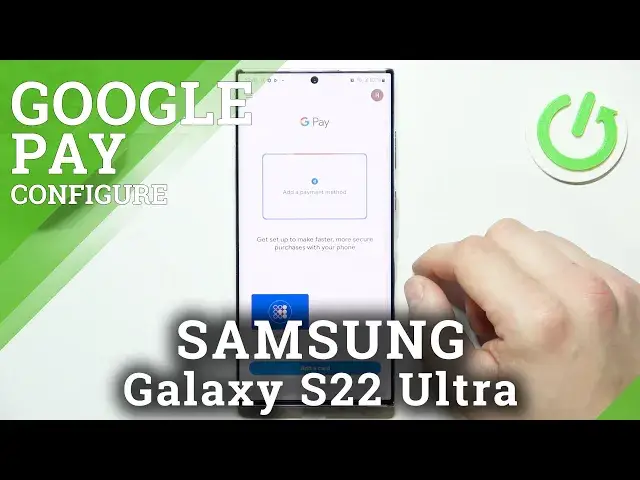
How to Add Different Types of Cards to Google Pay on Samsung Galaxy S22 Ultra – Manage Google Pay
Jul 4, 2024
Сheck more info about Samsung Galaxy S22 Ultra:
https://www.hardreset.info/devices/samsung/samsung-galaxy-s22-ultra-5g/
Hi there! Google Pay is a simple, secure and private way to realize payments on your Samsung Galaxy S22 Ultra. If you want to add multiple cards to the Google Pay App and don't know how to do it – you should check out this video attached above! In this tutorial, our Specialist will show and tell you how to add a new type of cards to your Samsung Galaxy S22 Ultra wallet. So, let’s get started! For more information visit our HardReset.info YT channel and discover many useful tutorials for Samsung Galaxy S22 Ultra.
How to Add Cards in Google Pay on Samsung Galaxy S22 Ultra?
How to Manage Card in Google Pay on Samsung Galaxy S22 Ultra?
How to Change Payment Cards in Google Pay on Samsung Galaxy S22 Ultra?
#GooglePay #AndroidWallet #AndroidPayments
Follow us on Instagram ► https://www.instagram.com/hardreset.info
Like us on Facebook ► https://www.facebook.com/hardresetinfo/
Tweet us on Twitter ► https://twitter.com/HardResetI
Support us on TikTok ► https://www.tiktok.com/@hardreset.info
Use Reset Guides for many popular Apps ► https://www.hardreset.info/apps/apps/
Show More Show Less 
