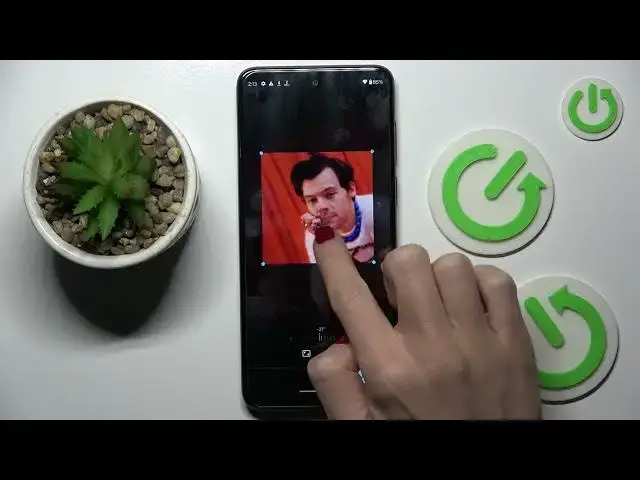
How to Add a Photo to the Contact on the MOTOROLA Moto G53
Jul 27, 2024
Learn more about MOTOROLA Moto G53: https://www.hardreset.info/devices/motorola/motorola-moto-g53/tutorials/
In this YouTube video, we'll show you how to add a photo to a contact on your MOTOROLA Moto G53. Adding a photo to contact is a great way to personalize your phone and make it easier to identify who's calling or messaging you. We'll walk you through the simple steps to add a photo, including how to access your contacts, select the contact you want to edit, and upload or take a photo. We'll also cover how to crop and resize your photo to fit the contact photo space perfectly. Follow along with our tutorial and make your contacts stand out with personalized photos on your Moto G53.
How to link a photo to contact on the MOTOROLA Moto G53? How to mark contact with a photo on a MOTOROLA Moto G53? How to upload a picture for contact on a MOTOROLA Moto G53?
#MOTOROLAMotoG53 #Photo #MOTOROLAContacts
Follow us on Instagram ► https://www.instagram.com/hardreset.info
Like us on Facebook ►
https://www.facebook.com/hardresetinfo/
Tweet us on Twitter ► https://twitter.com/HardResetI
Support us on TikTok ► https://www.tiktok.com/@hardreset.info
Use Reset Guides for many popular Apps ► https://www.hardreset.info/apps/apps/
Show More Show Less 
