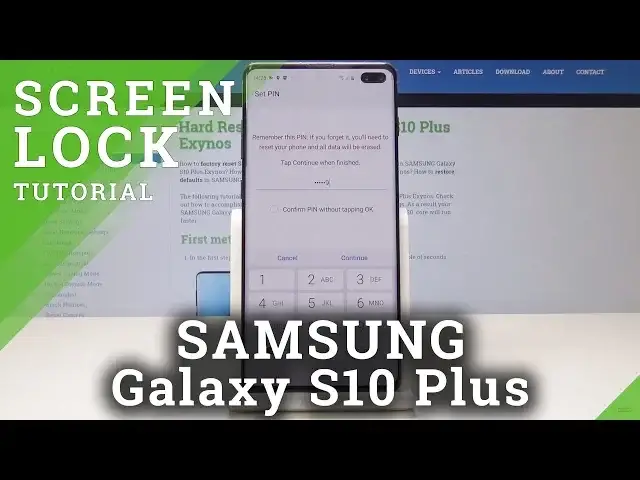0:00
Here I have Samsung Galaxy S10 Plus and let me show you how to add a lock screen on the
0:12
following device. At the very beginning, open list of all applications, then select the settings
0:18
Here you should pick lock screen and now tap on screen lock type
0:24
Here you can select the one that you would like to have, so it can be either pattern, pin code or password
0:29
So let me pick for example pin code and now you have to enter the one that you would like
0:33
to have, so it can be for example 1, 2, 3, 7, 8, 9
0:39
You just have to remember that this pin code must have at least four characters
0:44
You can also select confirm pin without typing OK, but I will leave it as it is
0:49
So once it's entered, just tap on done and you should enter it one more time
0:53
So it's 1, 2, 3, 7, 8, 9 and tap on OK
1:00
And as you can see, from now on, tap on done firstly and now your device will be protected
1:12
by your pin code. So you have to enter this pin code, it's 1, 2, 3, 7, 8, 9
1:17
Now tap on OK and that's it. No stranger will be able to unlock your device
1:25
If you would like to change the password or if you would like to change the way of unblocking
1:29
your device, just go to the settings one more time, select lock screen, which is here, go
1:39
to screen lock type, you have to enter yours to have an access to make any changes, just
1:45
tap on done. And now you can change it, for example, to the pattern, just tap on pattern and now enter
1:52
the pattern that you would like to have. So let me draw mine, tap on continue, now you have to draw it one more time, confirm
2:04
And since now this brand new pattern is protecting your device, so without it, you will not be
2:11
able to unlock your device, your Samsung. If you would like to erase all the lock screens, just go to the settings one more time, select
2:20
lock screen, select screen lock type, draw the pattern that you have and now select swipe
2:29
And now, as you can notice, your device is not protected at all
2:34
So thank you for watching, please subscribe our channel and leave the thumbs up