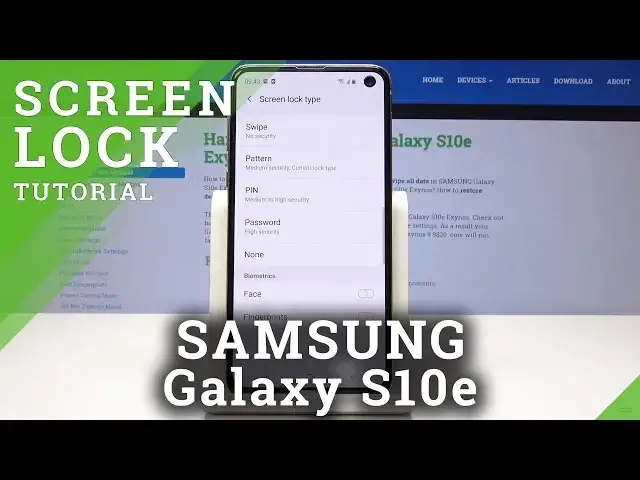0:00
Here I have Samsung Galaxy S10e and let me show you how to add a lock screen on the following device
0:13
So at the very beginning, open list of all applications and select the settings
0:19
Now we should scroll down and pick lock screen. And here just tap on screen lock type
0:26
Now you have just swipe so there is no security but you can pick either pattern, pin code
0:31
password or obviously none of them. So let me pick for example pattern and now we have to draw the pattern that you would
0:39
like to have. So let me pick for example a letter. Tap on continue
0:44
Now you have to draw it one more time to confirm the pattern. So it's a letter and tap on confirm
0:53
And that's it. If you will lock your device right now, you will have to draw the pattern so now your
1:03
device is well protected. If you would like to change it, if you would like to change it to pin code or for the password
1:10
just open the list of applications one more time, go to the settings, pick lock screen
1:17
screen lock type. Now you have to draw the pattern that you currently have
1:22
And now you can change it to whichever method you prefer. So let me pick for example pin code and you have to remember that it must have at least
1:31
four digits but I will enter six characters. So it's 1, 2, 3, 7, 8, 9
1:38
Then tap on done and type it one more time to confirm it
1:45
If you would like to set some backup to your pin, you can do it now
1:52
So you can do it with your Google account or your Samsung account but I will skip it
1:56
for now. And as you can notice, now your device is protected with this pin code
2:02
So if you will try to unlock it, no stranger will be able to enter it
2:06
You have to enter the pin code and then tap on OK
2:12
If you would like to remove the blockade, just open the settings one more time, go to
2:17
lock screen, screen lock type. Now you obviously have to enter this pin code that you currently have, tap on done
2:26
And now select either swipe or none of them. So let me pick swipe
2:32
And as you can see now, once your device is locked, it can be easily unblocked just by swiping
2:39
So that's it. Thank you for watching. Please subscribe our channel and leave the thumbs up