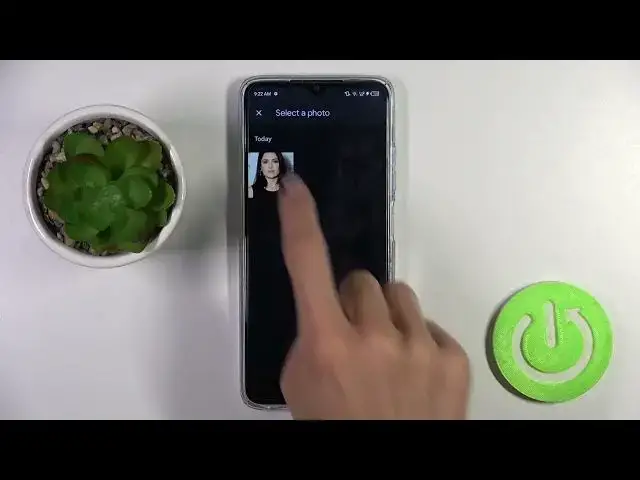
How to Add a Custom Picture to a Specific Contact on a TECNO Camon 20
Aug 4, 2024
We invite you to visit our website and learn more about TECNO Camon 20: https://www.hardreset.info/devices/tecno/tecno-camon-20/tutorials/
Make your contacts truly stand out on your TECNO Camon 20 by learning how to assign pictures to them! In this step-by-step tutorial, we'll show you how to add personalized photos to your contacts, making it easier to identify who's calling or messaging you. Say goodbye to bland contacts and hello to a more engaging and visual address book. Learn how to navigate contact settings and effortlessly assign pictures to contacts on your TECNO Camon 20. Watch now and give your contacts a unique face of their own. Don't forget to hit "Like" and subscribe for more tech tips and tricks to enhance your device interaction!
How to assign a picture to a contact on a TECNO Camon 20? How to upload a photo for a contact on a TECNO Camon 20? How to customize contact's details on a TECNO Camon 20?
#TECNOCamon20 #Contacts #TECNOPhoto
Follow us on Instagram ► https://www.instagram.com/hardreset.info
Like us on Facebook ►
https://www.facebook.com/hardresetinfo/
Tweet us on Twitter ► https://twitter.com/HardResetI
Support us on TikTok ► https://www.tiktok.com/@hardreset.info
Use Reset Guides for many popular Apps ► https://www.hardreset.info/apps/apps/
Show More Show Less 
