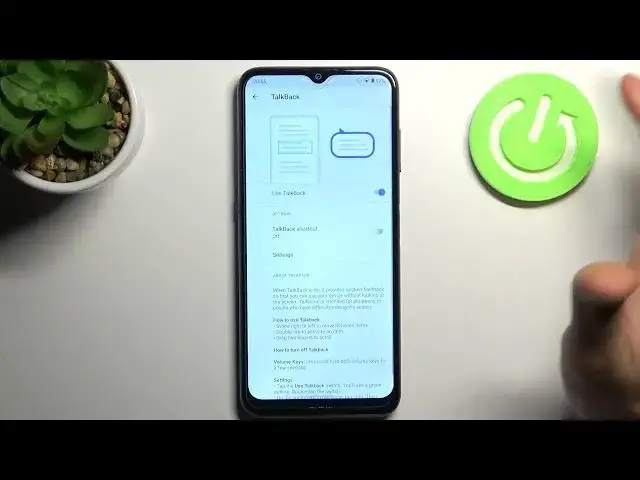
How to Activate Talkback in NOKIA G20 - Turn On TalkBack
Jul 6, 2024
Learn more info about NOKIA G20:
https://www.hardreset.info/devices/nokia/nokia-g20/
Open this tutorial if you want to learn how to activate TalkBack in NOKIA G20. If you have vision problems and need an assistant to help you use NOKIA G20, you shouldn't wait any longer and just activate TalkBack. Follow our instructions and allow TalkBack to access your screen and let it inform you about all activities that are happening on your smartphone screen. Thanks to TalkBack you will be able to freely use your smartphone without looking at the screen. Visit our YouTube channel if you want to know more about the NOKIA G20.
How to enable Talkback Mode in NOKIA G20? How to enable Talkback in NOKIA G20? How to turn on Talkback Mode in NOKIA G20? How to activate the Talkback in NOKIA G20?
#TalkBack #VoiceAssistant #NOKIAG20
Follow us on Instagram ► https://www.instagram.com/hardreset.info
Like us on Facebook ► https://www.facebook.com/hardresetinfo/
Tweet us on Twitter ► https://twitter.com/HardResetI
Support us on TikTok ► https://www.tiktok.com/@hardreset.info
Use Reset Guides for many popular Apps ► https://www.hardreset.info/apps/apps/
Show More Show Less 
