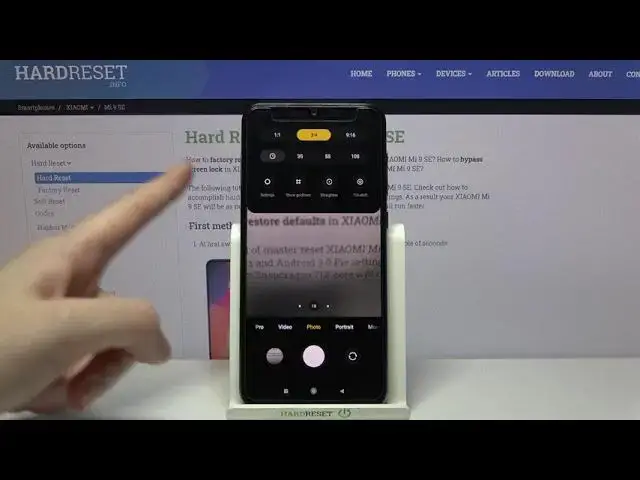
How to Activate QR Code Scanner on XIAOMI Mi 9 SE? – Scan QR Codes
Jul 10, 2024
Read more about XIAOMI Mi 9 SE:
https://www.hardreset.info/devices/xiaomi/xiaomi-mi-9-se/
Your XIAOMI Mi 9 SE has a code scanner. Find this scanner together with us so you can read QR codes in no time. Follow the instructions in the video and you will learn how to scan codes in a minute and a half. You can find more tutorials for your XIAOMI Mi 9 SE on our HardReset.info YouTube channel.
How to find scanner on XIAOMI Mi 9 SE? How to find QR code scanner on XIAOMI Mi 9 SE? How to scan QR codes on XIAOMI Mi 9 SE? How to read QR codes on XIAOMI Mi 9 SE? How to use QR code scanner on XIAOMI Mi 9 SE? How to use scanner on XIAOMI Mi 9 SE?
#QRCodesScanner #ScanQRCodes #XiaomiMi9SE
Follow us on Instagram ► https://www.instagram.com/hardreset.info
Like us on Facebook ► https://www.facebook.com/hardresetinfo/
Tweet us on Twitter ► https://twitter.com/HardResetI
Support us on TikTok ► https://www.tiktok.com/@hardreset.info
Use Reset Guides for many popular Apps ► https://www.hardreset.info/apps/apps/
Show More Show Less 
