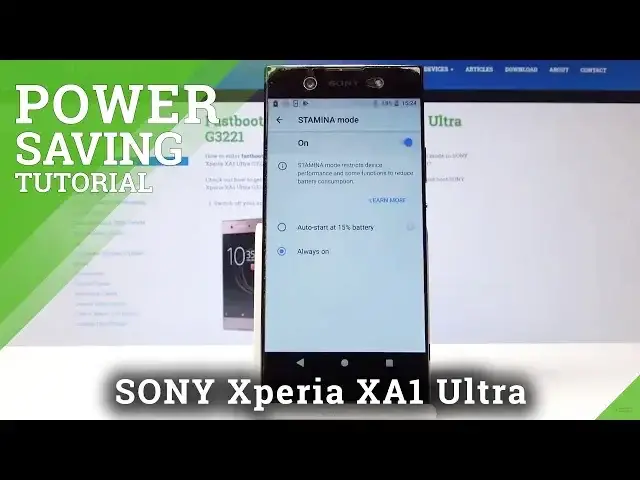0:00
Welcome, in front of me is a Sony Xperia XA1 Ultra and I'll show you how to enable power
0:11
saving mode. So to start off, pull down the notification bar and you'll see the battery here
0:19
You can just hold it and it'll take you to the setting and from here you have the stamina
0:26
mode and ultra stamina mode which is basically the power saving. You can tap it to enable it and then you can also select when it's functioning so you can
0:37
either have it at 15% or once the battery is below 15% it will turn on or you can just
0:43
set it up to be always. And what it will do is limit certain apps functioning in the background so you might
0:50
for example get notifications a little bit longer and more in bulk than each being basically
0:58
sent to you separately. And also as you've seen, dim a little bit the display and limit some of the performance
1:06
of the phone to a minuscule degree to preserve the battery as best as the device can
1:15
Or you can also go into ultra stamina mode which will basically only keep the essential
1:25
apps like phone, messages and calendar, basically everything that you can see right here in
1:32
the list, be active and it will basically shut off anything else non-essential
1:41
So I'm just going to as an example enable it to show you how it looks like
1:46
And the device might need to restart but I'm not sure. Okay. Hello
1:54
And as you can see that's basically all you get. All the apps that you see are only the apps available and the phone is now in ultra stamina mode
2:10
It does help with the battery a lot but also limits the device in terms of what it can do
2:17
And if you would like to turn it off, you will need to go like so and now the device
2:34
will restart. So give it a moment and it should restart and be back to normal
2:58
And as you can see now the device is back to normal
3:01
So if you found this video helpful, don't forget to hit like, subscribe and thank you