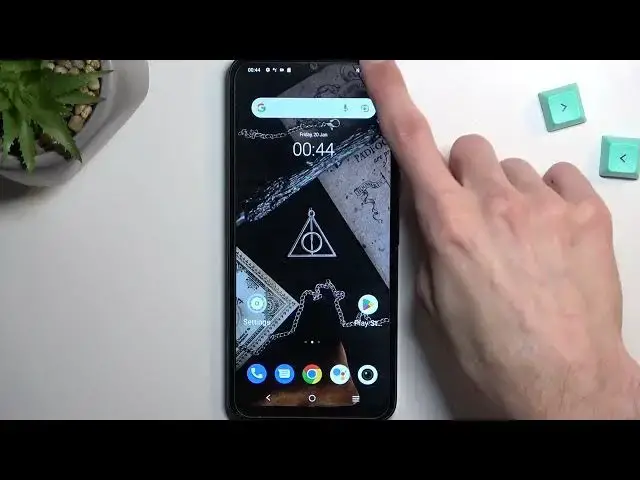0:00
Welcome and follow me as a Vivo Y22s and today I will show you how we can enable and also set up
0:06
your portable hotspot. So to get started let's pull down our notifications shade and then extend
0:16
the list of toggles. In here you'll see that one of the toggles is called a hotspot. So once you
0:21
see it simply hold it at least the first time around. This will quickly take you to the settings
0:26
where you can customize it. Now you do want to do it at least the first time around because if we
0:30
click right over here on the hotspot you will see a hotspot password and when you click on it you
0:36
can now clearly see that that password that is here is randomly generated and absolutely abysmal
0:42
I recommend removing it and setting up your own. Now your password does need to have at
0:47
least eight characters in length. Letters or numbers doesn't really matter. Once you have that going you can confirm by tapping on okay and that's really the only
0:58
thing that I would recommend changing. Rest of the settings are set to work with everybody so
1:05
they are set pretty good. They won't be the best in terms of like speeds for instance
1:10
but they will ensure that virtually anybody can connect to it as long as they have obviously the password. So if you want you can change it assuming you know
1:20
what these settings do. If you don't keep them as they are. From there you can find your toggle
1:26
once more tap on it to turn it on and that's it. Now additionally a hotspot consumes a little bit
1:31
more battery life so once you're done using it you can turn it off yourself by simply tapping on it
1:37
but if you forget about it which is completely understandable the device will turn it off
1:41
for you after about 10 minutes of inactivity. Inactivity meaning when the hotspot is running
1:48
and no one is using any kind of data on it for 10 minutes and then it will after it starts
1:54
stops using data it starts a countdown 10 minutes later it turns it off. So something to keep in
2:00
mind. You can disable that if you find it that it turns off your hotspot even though you weren't
2:05
done using it. Just for instance you didn't need to use any data but for instance like you were
2:12
checking out some kind of web page and reading up on something 10 minutes later it turns it off
2:17
You could disable that in the settings if it annoys you so that would be right over here but
2:23
generally I would recommend keeping that on. So anyway with this being said if you found
2:28
this very helpful don't forget to hit like subscribe and thanks for watching