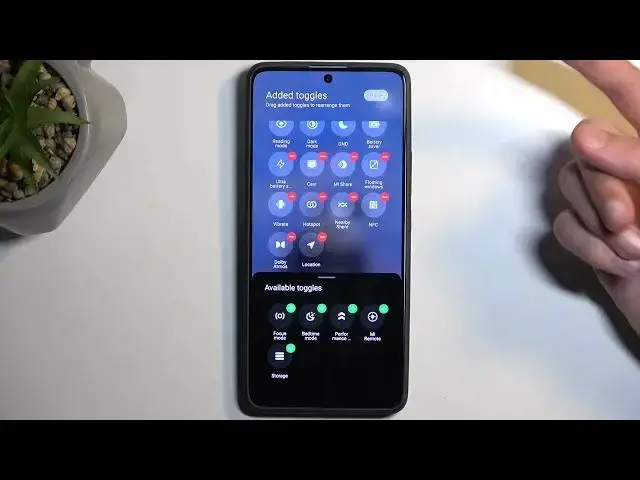0:00
Welcome. In front of me is a Redmi Note 13 Pro
0:02
and today I will show you how you can enable and also set up your portable hotspot
0:11
So let's start off by setting it up, and we can do so by pulling down our notifications
0:16
by swiping down from the top of the screen, and then locate the toggle. It might not be on the first page, so swipe to the left to see additional pages
0:30
It looks like it's not added by default, so we might need to add it ourselves
0:36
and we can do that easily by clicking right here on this box, look at notes
0:42
and then finding it somewhere below. Am I just blind? It's not here
0:49
so it should be added in this case. It looks like it's not
1:00
Anyway, let's try to find it. Oh, there we go. It is added. It just has the most odd-looking icon I have ever seen
1:11
So there we go. It's right over here. It took me a moment to actually find it
1:15
Now, anyway, once you see it, you can hold it, like I mentioned, and this takes you to the
1:19
settings. In here, we can customize how it will function, but more importantly, we can
1:26
select set up hotspot, and here we can actually change the password, which by default, it's going
1:33
to be randomly generated, and you can see it once you tap on the little eye icon. Anyway, I recommend
1:38
removing this password just because it's random, not very easy to type, and then set up your own
1:46
new password, which will need to have at least eight characters in length. That can be letters
1:49
or numbers or both, doesn't really matter. Now below, we have a couple additional options
1:54
security, device identification, and SSID. So security, just keep it as it is. It allows you
2:05
to have a password, which I do recommend. Obviously, other people could connect to your
2:08
hotspot once you enable it. Then device identification, not really sure what that
2:15
refers to, and then SSID refers to your actual hotspot itself. If you choose to hide it
2:23
then when you're trying to connect to your hotspot, you'd actually need to type in the name of the network, and then password, which you do so by going to manually adding your network
2:34
which is just cumbersome and not really necessary. Anyway, let's click on the check
2:39
mark to save the settings, and now whenever you want to enable your hotspot, just find the toggle
2:43
tap on it, and you're good to go. And once you're done with it, you can then tap on the toggle once
2:49
again to turn it off. As a hotspot will consume a little bit more of your phone's battery
2:54
it's not advised to run it indefinitely. So with that being said, if you found this
2:59
very helpful, don't forget to hit like, subscribe, and thanks for watching