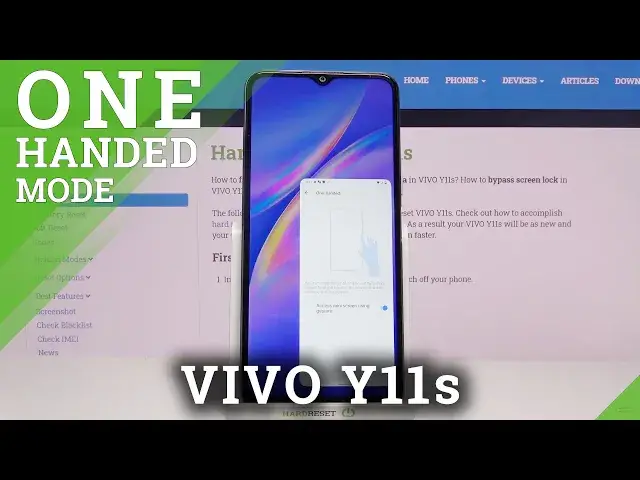
How to Activate One Handed Mode in VIVO Y11s – Make Screen Smaller
Jul 17, 2024
Learn more info about VIVO Y11s:
https://www.hardreset.info/devices/vivo/vivo-y11s/
If you think that the size of the VIVO Y11a device is too big and it is difficult for you to use it with one hand, then stay with us. Today we would like to show you how to activate One Handed Mode. Watch this tutorial and turn on the one handed mode and see how much the comfort of using the VIVO Y11s will change.
How to enable one handed mode in VIVO Y11S? How to allow screen easy usage in VIVO Y11S? How to start using VIVO Y11S by one hand? How to allow one handed mode in VIVO Y11S? How open the one-handed mode in VIVO Y11S? How to use VIVO Y11S easier by one hand? How to minimalize VIVO Y11s screen? How to resize screen in VIVO Y11s? How to use VIVO Y11s with one hand? How to make VIVO Y11s smaller? How to turn on one-handed mode in VIVO Y11s? How to turn off one-handed mode in VIVO Y11s? How to activate one-handed mode in VIVO Y11s? How to use one-handed feature in VIVO Y11s? How to find one-handed mode feature in VIVO Y11s?
Follow us on Instagram ► https://www.instagram.com/hardreset.info
Like us on Facebook ► https://www.facebook.com/hardresetinfo/
Tweet us on Twitter ► https://twitter.com/HardResetI
Show More Show Less 
