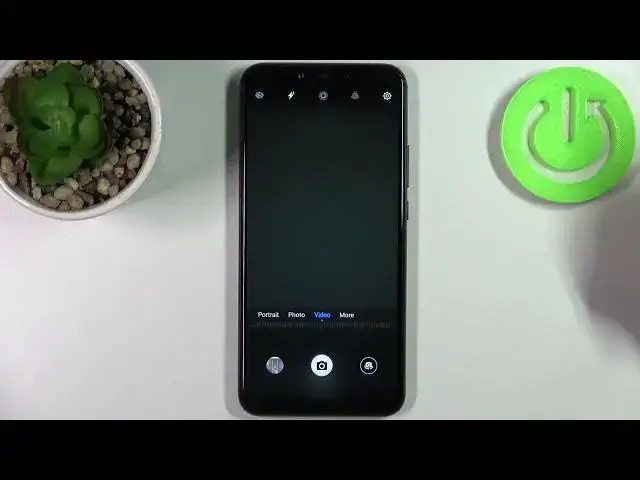
How to Activate Image Stabilization on HUAWEI Mate 20 Lite? - Camera Settings
Jul 29, 2024
Learn more about HUAWEI Mate 20 Lite
https://www.hardreset.info/devices/huawei/huawei-mate-20-lite/tutorials/
In this tutorial, we'll show you how to turn on image stabilization on your HUAWEI Mate 20 Lite. Image stabilization is a feature that helps to reduce the effects of shaky hands or movements when taking photos or recording videos, resulting in clearer and sharper shots. We'll guide you through the steps to activate this feature, which can be found in the camera settings on your phone. You'll also learn about the different types of image stabilization and how to choose the one that's right for your needs. Whether you're a professional photographer or a casual smartphone user, this tutorial will help you take your shots to the next level with image stabilization. So grab your HUAWEI Mate 20 Lite, and let's get started on capturing smooth and steady shots!
How to Set Image Stabilization on HUAWEI Mate 20 Lite?
How to Activate Image Stabilization on HUAWEI Mate 20 Lite?
How to Turn On Image Stabilization on HUAWEI Mate 20 Lite?
How to Enable Image Stabilization on HUAWEI Mate 20 Lite?
ImageStabilization #CameraSettings #HUAWEIMate20Lite
Follow us on Instagram ► https://www.instagram.com/hardreset.info
Like us on Facebook ► https://www.facebook.com/hardresetinfo/
Tweet us on Twitter ► https://twitter.com/HardResetI
Support us on TikTok ► https://www.tiktok.com/@hardreset.info
Use Reset Guides for many popular Apps ► https://www.hardreset.info/apps/apps/
Show More Show Less 
