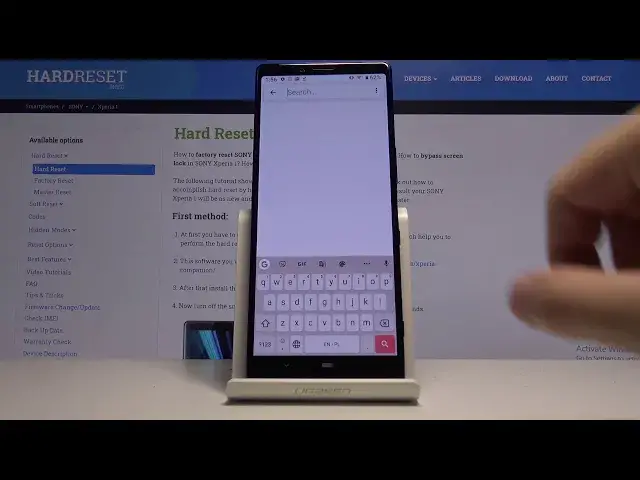
How to Activate High Contrast Text in SONY Xperia 1 –Find Text Options
Apr 26, 2024
Learn more info about SONY Xperia 1:
https://www.hardreset.info/devices/sony/sony-xperia-1/
Do you feel that some text sections in your SONY Xperia 1 are not as visible as you wish? No worries, the developer of your device took it under consideration and applied a special option, called high contrast text. We’ll show you all steps which are required to find proper settings and how to activate this option, thanks to which all previously not visible sections will become much more readable by changing and increasing the contrast. So let’s follow all shown instructions and successfully change the contrast!
How to set high contrast text in SONY Xperia 1? How to change contrast in SONY Xperia 1? How to enable high contrast text in SONY Xperia 1? How to change display settings in SONY Xperia 1? How to update contrast in SONY Xperia 1? How to customize text contrast in SONY Xperia 1?
Follow us on Instagram ► https://www.instagram.com/hardreset.info
Like us on Facebook ► https://www.facebook.com/hardresetinfo/
Tweet us on Twitter ► https://twitter.com/HardReset
Show More Show Less 
