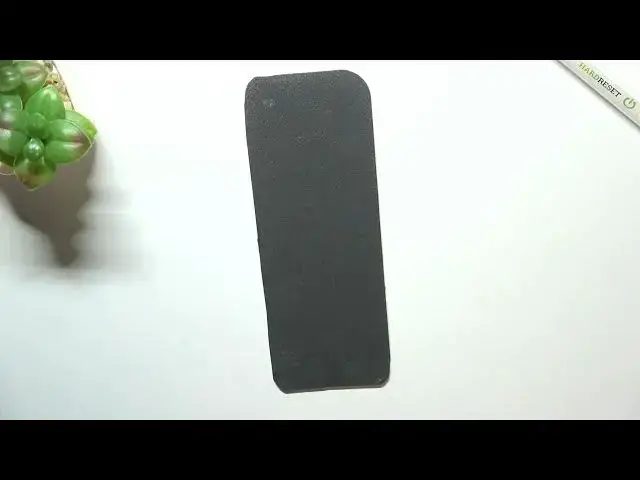0:00
Hi everyone, in front of me I've got an OPPO Reno10X Zoom and let me share with you how
0:11
to enable Google Backup on this device. So first of all let's enter the settings and now let's scroll down to the very, very bottom
0:18
and find additional settings. Now we have to scroll down again to find Backup and Reset option, so let's enter
0:28
And here as you can see, let's say on the second position we've got the section connected
0:32
to the Google Backup. If for some reason you've got this option turned off and you cannot tap on Backup account
0:39
just tap on the switcher and everything will be fine. So simply tap on Backup account, it should be on the second position and make sure that
0:46
you've got the internet connection because it is required for this operation
0:50
So from this step we can either create a new account if you do not have your own yet or
0:54
simply type your email or phone. So let me do it. I've got it saved so I do not have to enter it manually
1:01
Be aware also that you do not have to put full email address, you can just enter the
1:05
first part before the Add symbol and your device will fill the rest
1:11
So here we have to enter the password. Let me do this out of the screen
1:22
Okay, let's tap on Next. Here we've got Google Terms of Service and Privacy Policy, so of course if you want to
1:32
you can read it, just tap on it and here you've got all the info
1:35
So let's go back and tap on I agree after reading. Here we've got the shortcut of backup and storage info, so just tap on Accept because
1:47
I wanted to show you this screen, this step. So here we've got all information about the Google one, the Google backup and so on
1:55
So here we've got the info that we can use our 15 gigabytes of the Google account and
2:02
your device will backup apps and apps data, call history, contacts, device settings and
2:06
also text messages. Of course if you want to you can tap on More Details to check more simply
2:12
What's more here we've got the info that your device will backup the data automatically
2:16
you will store it securely and you will be also able to manage the backup easily
2:21
So if for some reason you do not have to, you don't want to backup the data right now
2:26
you can simply tap on Not Now, you will get back to the backup and reset section and of
2:31
course you can turn it off completely, but if you will come up with the idea that okay
2:36
today I want to backup my data. So you can simply get back to backup and reset option and tap on backup account, simply tap
2:45
on the account which you've added and as you can see you will get back to this particular
2:49
step so you won't have to go through the whole operation again
2:54
So simply tap on Turn On in the right lower corner and actually we just simply turned
3:00
on the backup so it means that your device will backup all the data which is stored on
3:04
the device. Here we've got the option Automatic Restore option which is defaultly turned on, of course
3:10
you can turn it off just by tapping on the switcher, which means that your device will
3:14
automatically restore the data, the settings when you will reinstall some apps
3:19
So if you will remove the app and then after I don't know two days or three days you will
3:24
reinstall it, then your device will remember everything, so all saved data
3:30
Okay so actually this is it, this is how to enable Google Backup in your OPPO Reno 10x Zoom
3:37
Thank you so much for watching, I hope that this video was helpful and if it was, please
3:41
hit the subscribe button and leave the thumbs up