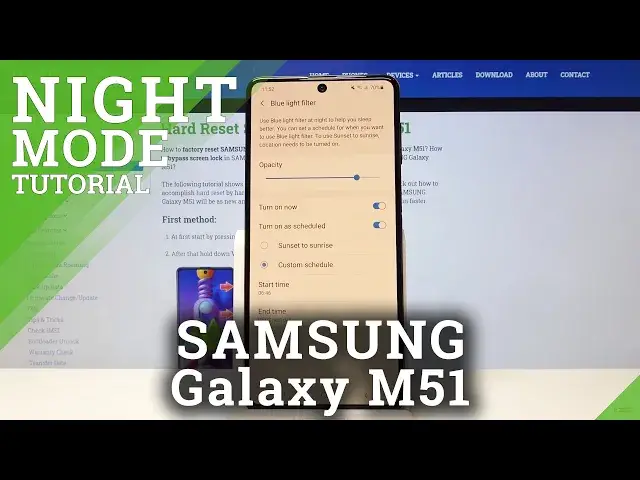
How to Activate Eye Comfort Mode on SAMSUNG Galaxy M51 - Turn On/Off Blue Light Filter
Apr 26, 2024
If your eyes feel a little bit tired whilst using your SAMSUNG Galaxy M51, then let’s follow the following video! In this tutorial, we’d like to share with you how easily you can find proper screen settings and how to manage them in order to activate the eye comfort mode and how to customize it. So let’s follow all shown steps and successfully turn on eye comfort mode.
How to enable Night Mode in SAMSUNG Galaxy M51? How to activate Night Mode in SAMSUNG Galaxy M51? How to use Night Mode in SAMSUNG Galaxy M51? How to turn on Night Mode in SAMSUNG Galaxy M51? How to activate eye comfort mode in SAMSUNG Galaxy M51?
#EyeComfort #NightMode #SAMSUNGGalaxyM51
Follow us on Instagram ► https://www.instagram.com/hardreset.info
Like us on Facebook ► https://www.facebook.com/hardresetinfo/
Tweet us on Twitter ► https://twitter.com/HardResetI
Support us on TikTok ► https://www.tiktok.com/@hardreset.info
Use Reset Guides for many popular Apps ► https://www.hardreset.info/apps/apps/
Show More Show Less 
