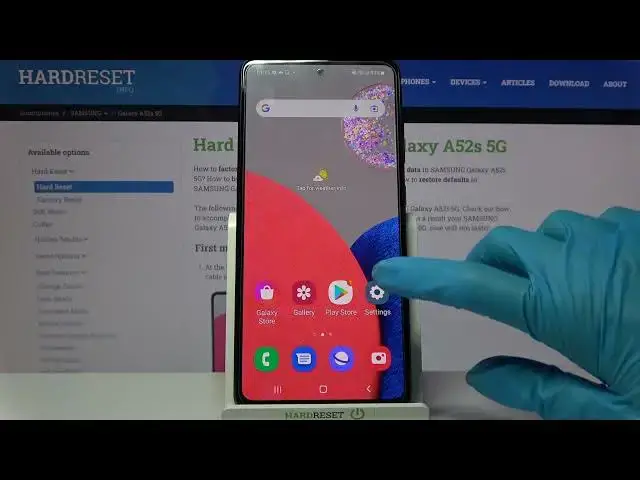
How to Activate Auto Brightness on Samsung Galaxy A52s 5G – Adaptive Brightness
Jul 6, 2024
Learn more info about Samsung Galaxy A52s 5G:
https://www.hardreset.info/devices/samsung/samsung-galaxy-a52s-5g/
Today we’re going to introduce you to this feature that is called auto brightness. Very simple feature on your Samsung Galaxy A52s 5G which makes your screen's brightness to adapt to brightness of your surroundings. Could be useful, but will also make your battery charge to run out faster, so be aware of that. Watch this short video to the end and learn how you can use this feature in a couple of simple steps. If you find this tutorial useful, don’t forget to hit that like button, leave a comment and subscribe to our channel.
How to enable automatic brightness in Samsung Galaxy A52s 5G? How to enable adaptive brightness in Samsung Galaxy A52s 5G? How to activate automatic brightness in Samsung Galaxy A52s 5G?
#AutoBrightness #AdaptiveBrightness #SamsungGalaxyA52s5G
Follow us on Instagram ► https://www.instagram.com/hardreset.info
Like us on Facebook ► https://www.facebook.com/hardresetinfo/
Tweet us on Twitter ► https://twitter.com/HardResetI
Support us on TikTok ► https://www.tiktok.com/@hardreset.info
Use Reset Guides for many popular Apps ► https://www.hardreset.info/apps/apps/
Show More Show Less 
