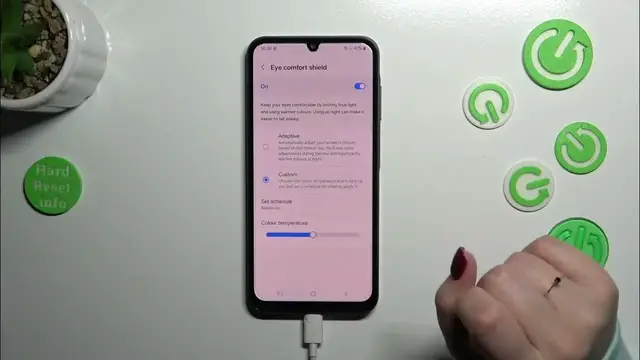0:00
Hi everyone! In front of me I've got Samsung Galaxy A25 and let me show
0:04
with you how to enable the night light or eye comfort mode
0:10
Let's start with the customization. We will enter the settings and then let's
0:18
find the display option. Here let's localize the eye comfort shield which
0:25
is basically the name of the eye comfort in this device. We can turn it on without
0:29
any kind of customization just by tapping on the switcher and that was a misclick because I just wanted to tap on this one. So as you can see the screen
0:36
changes the colors. It turns a little bit yellowish or even amber and it is
0:42
basically to filter the blue light. It will be also much much easier for you to
0:46
look at the screen at the dim light. So if you're a night owl then I highly
0:50
recommend to use this mode. Of course we can customize it so let's simply tap on
0:54
it. We've got the adaptive option and the custom one. Adaptive is more
0:59
automatic so the device will kind of detect the light conditions around you
1:04
It will be also based on the time of a day and you can you will be able to see
1:09
the changes throughout the day. In the custom one you can do it manually of
1:14
course. Here we've got the switcher thanks to which you can change the color
1:18
temperature to the colder one on the left and much much warmer as you can see
1:24
it's almost orange. So of course set it just like you want to set it on the
1:29
position which is the most comfortable for you. You can also set the schedule
1:33
You can set it always on so manual option from sunset to sunrise and
1:38
basically your device will automatically decide when the sun sets and sunrises
1:43
or it is location based I believe and it looks pretty similar to the adaptive
1:48
option at least I think so and the custom one where you can choose the
1:55
start and the end time freely. Okay so basically this is the whole
2:01
customization of this feature and if you would like to have much faster access to
2:05
it simply unroll the top bar. We have to unroll it fully to find it in this list
2:11
of icons. So let's go and try to check whether we've got it here or not. As you
2:17
can see I do not have it here but that's okay. Oh sorry here we've got the
2:21
eye comfort shield. I thought that it will be here in this section but obviously it is right here. So all we have to do is to tap on it to turn it on
2:29
and tap on it again to turn it off. So remember this icon will be under the
2:35
brightness option. Alright so basically this is it. This is how to
2:43
manage the eye comfort mode in this device. Thank you so much for watching. I
2:47
hope that this video was helpful and if it was please hit the subscribe button
2:51
and leave the thumbs up