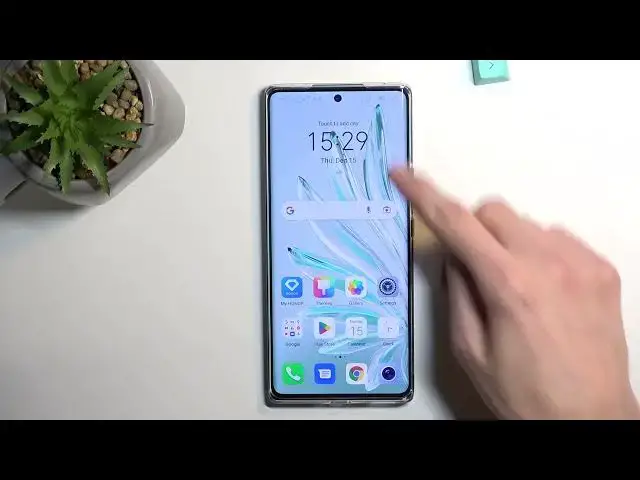0:00
Welcome! In front of me is a Honor 7D and today I'll show you how you can enable and also set up
0:06
your Do Not Disturb mode. Now to get started you want to pull down your toggles. So just swipe down
0:15
This will once again extend the list of toggles and in here you should see somewhere Do Not
0:21
Disturb. For me it is right over here. So once you see this toggle you can hold it. This is what I
0:28
would recommend doing for the first time. So once you hold it it takes you to the settings where you
0:32
can customize how it will function. So right at the top we have the toggle on. Then we have a
0:38
schedule which you can create multiple by selecting add and then we have also allow interruptions from
0:44
calls and messages. So you can select who can call you or message you with an addition for calls
0:49
Having this little switch right here for repeated callers. So if someone calls you twice within a
0:54
15 minute period that will bypass whatever you have selected right here. So if you have a really
1:00
infuriating telemarketer who really wants to get a hold of you he could technically call you twice
1:06
in a 15 minute period and bypass this. So keep that in mind. Now once you set up the settings
1:12
right here to fit your needs you can close this and you don't ever have to come back here again
1:16
And whenever you want to turn on your Do Not Disturb mode manually at just like random occasions
1:22
you can just simply tap on it and select enable and that's it. It's now enabled. And once you're
1:28
done with it you can turn it off by finding it again tapping on it and now it's off. You do want
1:34
to also remember about turning it off otherwise it will be running permanently in the background
1:39
as long as you're not using the schedule. If you're using schedule the phone will turn it on
1:44
and off for you so you don't have to do anything. And all you have to do is just toggle it on from
1:50
here so right now it's basically a weekend schedule so it will turn on Do Not Disturb mode
1:56
at night on Saturday and Sunday and that's it. And throughout the week it will not be turning
2:02
on and off anything. So there we go. Obviously you can change this if you want to or create a new one
2:08
like I mentioned. But with this being said if you found this very helpful don't forget to hit like
2:13
subscribe, and thanks for watching