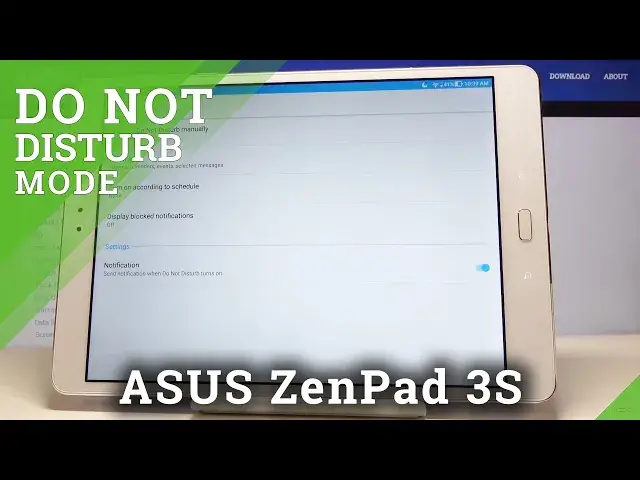0:00
Here you've got Asus ZenPad 3S and let me show you how to activate Do Not Disturb mode
0:10
on the following device. So at first let's open list of all apps, then go to the settings and now locate and open
0:17
Do Not Disturb. Here it is. And now if you'd like to activate it manually, just click on Turn on Do Not Disturb manually
0:24
right here and now select the mode that you would like to apply. You can pick Use Allow List, Alarms Only or Total Silence and I will pick Total Silence
0:34
And now you can choose the period of time for which you would like to apply this mode
0:39
So let me pick for example 10 hours. Obviously you can stay with until you turn this off but I will choose some setup and
0:47
then tap on OK. So that's it. Then you can also customize your Allow List so just click on Allow List and here you can
0:54
apply reminders or switch them off, also events. And also you can allow messages from someone so you can pick from anyone
1:05
From Contacts Only, Favourites, Contacts Only and that's what I will choose or obviously
1:09
from none of above. And then also you can schedule your D&D mode if you would like to schedule it
1:16
Just click on Turn on According to Schedule and you can pick weeknight, weekend event
1:20
or add some schedule prepared by yourself so let me pick Add Schedule
1:25
It can be either Event Schedule or Time Schedule. I will pick Time Schedule and now you have to name it so let me name it Heart and then
1:35
tap on OK. And now you just have to pick the days and period of time so click on Days to choose
1:41
the days on which it should be active. Let me switch off for example Sunday and Saturday so this rule will be active from Monday to Friday
1:50
Click on Done and then just pick the time so it can be from 11pm till 5am next day
1:59
And that's it. From now on, on every Monday, Tuesday, Wednesday, Thursday and Friday between 11pm and 5am next
2:04
day your D&D mode will be active. And also you can click on Do Not Disturb right here just to pick the mode that you would
2:13
like to have once it's active and I will choose Alarms Only
2:18
And this is it. This is how you can customize your D&D mode, how you can activate it and deactivate it
2:22
Then if you would like to delete this rule just open it and tap on Bin Icon
2:29
Click on Delete to confirm and as you can see it's no longer here so this is it
2:33
This is how you can use your D&D mode in Asus ZenPad 3S
2:37
Thank you for watching. Please subscribe to our channel and leave the thumbs up