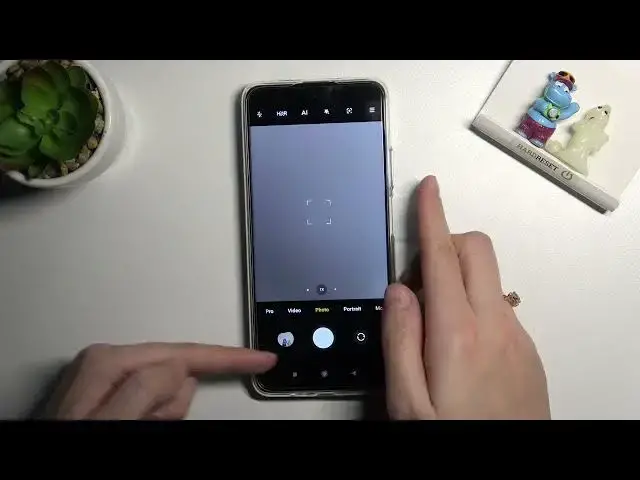
How to Activate Camera Watermark on XIAOMI Poco M4 Pro 5G - Add Watermark to Photos
Jul 3, 2024
Find out more info about XIAOMI Poco M4 Pro:
https://www.hardreset.info/devices/xiaomi/xiaomi-poco-m4-pro-5g/
If you're wondering what you can do to prevent your photos from being stolen, you should stay here. Our expert wants to show you how to add a watermark to your photos, so follow the instructions and do it successfully. Learn how to enter the camera settings, then how to turn on the camera watermark and then how to customize the watermark - find out how to add time stamp on photos, how to enable device watermark or how to set a custom watermark. If you want to know more about your XIAOMI Poco M4 Pro 5G, visit our YouTube channel.
How to Add Watermark to Photos in XIAOMI Poco M4 Pro? How to Use Camera Watermark in XIAOMI Poco M4 Pro? How to Remove Watermark in XIAOMI Poco M4 Pro? How to deactivate Camera Watermark in XIAOMI Poco M4 Pro? How to Change Watermark in XIAOMI Poco M4 Pro? How to open camera settings in XIAOMI Poco M4 Pro?
#AddWatermark #CameraWatermark #XIAOMIPocoM4Pro5G
Follow us on Instagram ► https://www.instagram.com/hardreset.info
Like us on Facebook ► https://www.facebook.com/hardresetinfo/
Tweet us on Twitter ► https://twitter.com/HardResetI
Support us on TikTok ► https://www.tiktok.com/@hardreset.info
Use Reset Guides for many popular Apps ► https://www.hardreset.info/apps/apps/
Show More Show Less 
