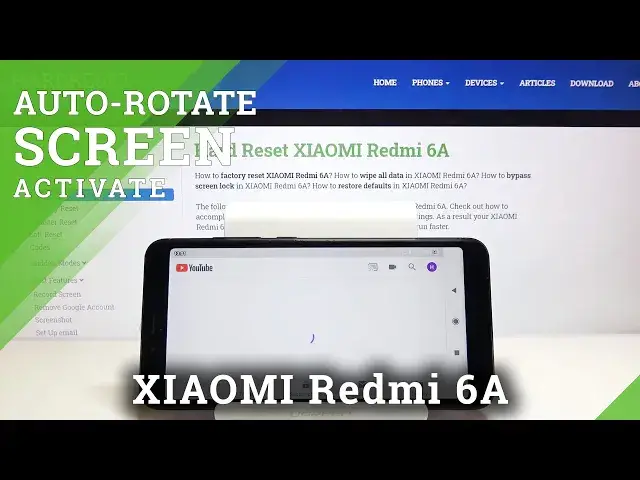
How to Activate Auto-Rotation in XIAOMI REDMI 6A – Auto Rotate Feature
Jul 18, 2024
Check out more information’s about XIAOMI REDMI 6A: https://www.hardreset.info/devices/xiaomi/xiaomi-redmi-6a/
Your XIAOMI REDMI 6A screen doesn't turn when you turn your phone? That's because the auto-rotation feature is turned off. If you don't know how to activate it, stay with us, and locate proper display settings in a matter of minutes. After that, your screen will rotate by itself every time when you want it to!
How to auto-rotate XIAOMI REDMI 6A? How to rotate display in XIAOMI REDMI 6A? How to auto-rotate screen in XIAOMI REDMI 6A? How to auto-rotate display in XIAOMI REDMI 6A? How to rotate screen in XIAOMI REDMI 6A?
Follow us on Instagram ► https://www.instagram.com/hardreset.info
Like us on Facebook ► https://www.facebook.com/hardresetinfo/
Tweet us on Twitter ► https://twitter.com/HardResetI
Show More Show Less 
