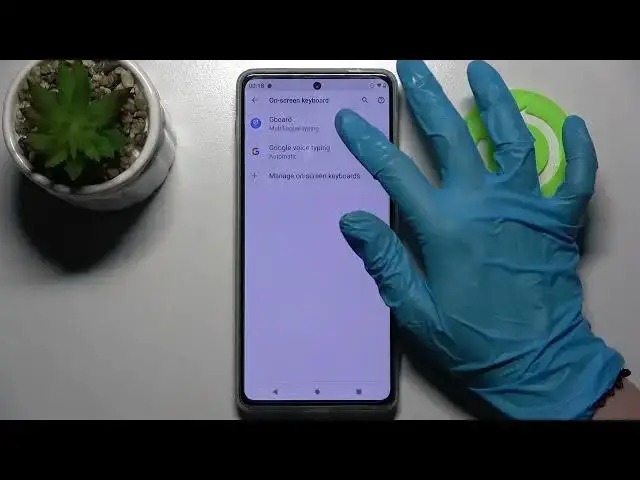
How to Activate Auto Correction on MOTOROLA Edge 20 Pro - Disable Auto Correction
Jul 5, 2024
Learn more info about MOTOROLA Edge 20 Pro:
https://www.hardreset.info/devices/motorola/motorola-edge-20-pro/
Turn on auto-correction in MOTOROLA Edge 20 Pro if you often make linguistic errors and typos. Follow our instructions, go to the virtual keyboard settings, find the autocorrection feature, and activate it using the slider. If you want to disable autocorrection in the MOTOROLA device, just use that slider also. We have more tips and tricks for MOTOROLA Edge 20 Pro on our YouTube channel, so if you want to find discover more, go there.
How to activate auto correction in MOTOROLA Edge 20 Pro? How to turn on auto correct in MOTOROLA Edge 20 Pro? How to turn off auto correct in MOTOROLA Edge 20 Pro? How to switch from auto correct to normal keyboard in MOTOROLA Edge 20 Pro? How to enable auto correction in MOTOROLA Edge 20 Pro? How to activate text correction option on MOTOROLA Edge 20 Pro? How to open keyboard settings in MOTOROLA Edge 20 Pro?
#AutoCorrection #TextCorrectionOptions #MOTOROLAEdge20Pro
Follow us on Instagram ► https://www.instagram.com/hardreset.info
Like us on Facebook ► https://www.facebook.com/hardresetinfo/
Tweet us on Twitter ► https://twitter.com/HardResetI
Support us on TikTok ► https://www.tiktok.com/@hardreset.info
Use Reset Guides for many popular Apps ► https://www.hardreset.info/apps/apps/
Show More Show Less 
