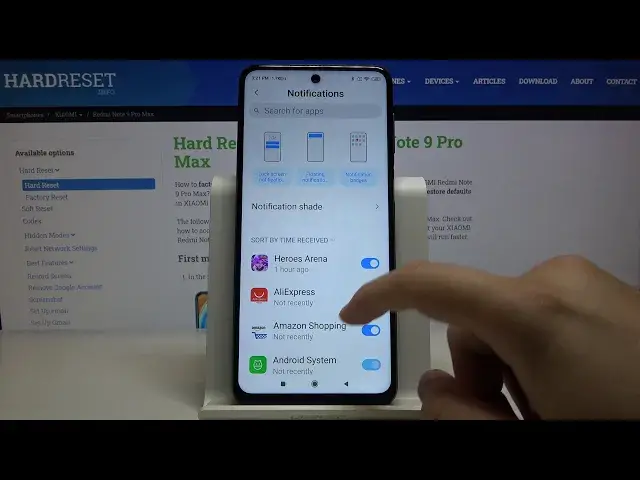
How to Access Notifications Settings in Xiaomi Redmi Note 9 Pro – Disable/Enable App Notifications
Jul 15, 2024
Check out our website to find out more about XIAOMI REDMI NOTE 9 PRO: https://www.hardreset.info/devices/xiaomi/xiaomi-redmi-note-9-pro/
Did you know that you don't have to uninstall liked Apps because is spamming, your Xiaomi Redmi Note 9 Pro, with notification? That's because, your Xiaomi, has notification settings form which you can, select an app and with one tap disable all notification from it! You don't know how to do it? Don’t worry! Just, stay with us and follow steps shown, above in order to turn off annoying spam notifications. Let's begin!
How to personalize notifications in XIAOMI REDMI NOTE 9 PRO? How to set up notification content in XIAOMI REDMI NOTE 9 PRO? How to customize Lock Screen Notifications in XIAOMI REDMI NOTE 9 PRO? How to enable notification settings in XIAOMI REDMI NOTE 9 PRO? Where to find notification settings in IN XIAOMI REDMI NOTE 9 PRO? How to manage notification in XIAOMI REDMI NOTE 9 PRO?
Follow us on Instagram ► https://www.instagram.com/hardreset.info
Like us on Facebook ► https://www.facebook.com/hardresetinfo/
Tweet us on Twitter ► https://twitter.com/HardResetI
Show More Show Less 
