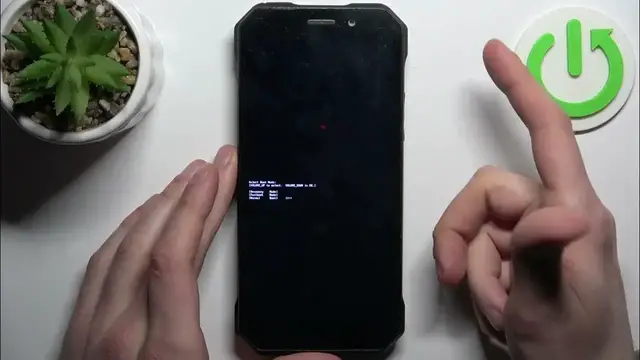
How to Access and Use Boot Mode on DOOGEE S61 Pro: Essential Guide
Mar 3, 2024
Find out more: https://www.hardreset.info/devices/
Embark on a journey to unlock the capabilities of your DOOGEE S61 Pro by mastering the boot mode in our all-encompassing tutorial. Boot mode, a critical feature for any smartphone user, allows you to access advanced functionalities and perform crucial operations like factory resets, system updates, and more. This video is your ultimate guide to understanding and utilizing boot mode on your DOOGEE S61 Pro, ensuring you can manage your device's system settings like a pro. From beginners to tech enthusiasts, our expertly crafted guide simplifies the complexities of boot mode, providing you with easy-to-follow insights and techniques to enhance your device's performance and troubleshoot issues. Discover the power of boot mode and take control of your DOOGEE S61 Pro's operational capabilities today.
#DOOGEES61ProBootMode
#TechTutorial
#SmartphoneTips
Five "How to" Questions Related to the Video Content:
How to enter boot mode on the DOOGEE S61 Pro?
How to navigate options within the boot mode on DOOGEE S61 Pro?
How to perform a factory reset from the boot mode on the DOOGEE S61 Pro?
How to update the system firmware using boot mode on DOOGEE S61 Pro?
How to troubleshoot common device issues through boot mode on the DOOGEE S61 Pro?
Follow us on Instagram ► https://www.instagram.com/hardreset.info
Like us on Facebook ► https://www.facebook.com/hardresetinfo/
Tweet us on Twitter ► https://twitter.com/HardResetI
Support us on TikTok ► https://www.tiktok.com/@hardreset.info
Show More Show Less 
