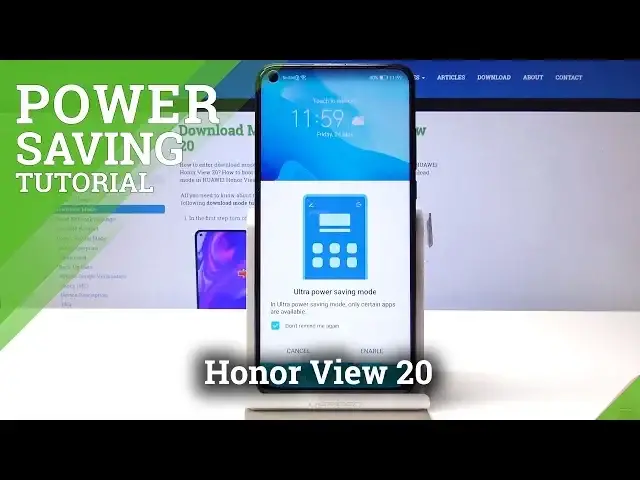0:00
Welcome, in front of me is a Honor View 20 and today I will show you how to enable power
0:11
saving mode on the device. And jumping straight to it, there's actually two ways you can do it, and two different
0:17
modes you can enable associated with power consumption. One would be by pulling the notification down and tap on the little pencil icon and you
0:26
will see this little ultra power saving mode icon and what you can do is just hold it and
0:31
drag it over here and let go, tap the arrow back and as you can see now it's here
0:39
And if you tap on it, it will enable the ultra power saving mode so it gives you a little
0:44
warning because it is ultra and as you can see there is no background, you have only
0:50
like the essential apps and barely anything else accessible. And if you want to leave it you can tap this little exit icon right here, so I'm just gonna
0:59
tap on it and tap on exit to leave it. Yeah, as you can see now we're back in normal and also there is a normal one which if you
1:11
go into the settings like I just did, go into battery right here and you will see also the
1:20
ultra power saving mode and the normal power saving mode. So you can also see here the time remaining on the current one which is just the normal
1:30
mode, it's 10 hours and 10 minutes and if we enable power saving mode it should change
1:35
so let's tap on, yep, and as you can see it's already jumping to 16, 18, 19, 20, so close
1:44
to 22 hours, actually wow, okay there it is, 22 hours. So it went from like 10 hours to 22 on the power saving mode but you will sacrifice a
1:56
little bit of how quick you get notifications and brightness of the display and a couple
2:01
other things but when it comes down to like battery and if you're in a need of it this
2:07
is a fairly decent way to get some extra battery juice out of it
2:14
And once more you can also enable the ultra power saving mode here as well or here, so
2:21
both of the options and there is also some performance mode which, let's see what it
2:29
does, performance mode, device mode, so this will increase the performance of the phone
2:37
which kind of does the exact opposite of power saving mode. So yeah, that is basically how you enable the power saving mode or two of them and if
2:48
you found this video helpful don't forget to hit like, subscribe and thank you for watching