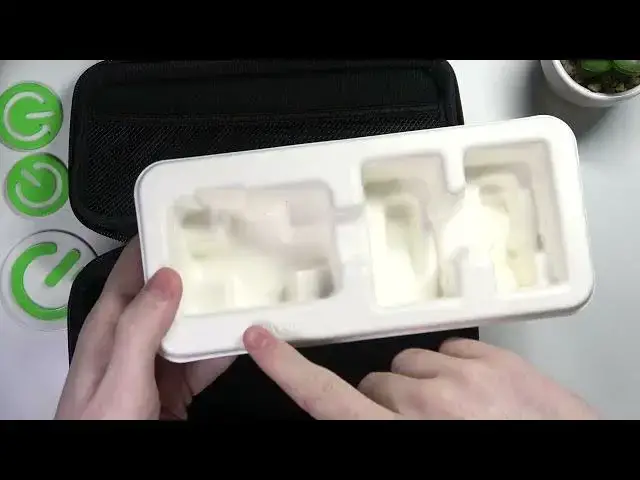0:00
Hello in this video we'll be unboxing GoPro Hero Black 11
0:10
So you can open it right here. Sadly you'll need to cut the box to do it and
0:20
let's just do it like this. that way we can access the actual box with a camera so it's made out of some kind of material it's made out of some kind of material it's a
0:59
I'm not sure what but it will for sure protect and store your camera
1:10
Fine. Now let's open it with a zip. Inside there'll be instructions
1:24
Probably some warranties It says that your camera must be updated before you can use it
1:36
So you can install the app for your Android or iPhone and then connect the camera with it
1:43
That way you'll be able to perform the system or software update on this device
1:49
There's USB C to USB. USB cable and battery
2:02
and here's some camera attachments
2:12
so we can put it on something the camera itself and it's covered in some paper as well as a screen and
2:37
foil right here there's also foil on the camera itself and on the back which
2:45
says that your camera must be updated before you can use it and that would
2:50
mean we need to download the app here is a pardon me the box that basically the same material as an egg package I guess at least in my country
3:08
And it's recyclable. That's fine. So now, let's actually remove the paper
3:22
and that's how the camera looks like
3:52
Quick record button, power button. Here you can add your camera to the stick or whatever you want
4:09
On the right side you can open it to get access to the SD card slot or charge or battery itself
4:22
So we can open it like this pull it towards you And here you can insert battery
4:35
There's also USB port so that you can charge it when the battery is in
4:41
or probably access some files. And right here you can insert your SD card storage or memory card
4:50
and that's basically it for this unboxing let me find the battery as well it's right
5:01
here just to show you how to insert it so when you look on the battery it needs to be
5:11
aligned with the yellow there's yellow stick sticks or however you call it and simply put it in and close the lid you can use this paper right
5:28
here to pull it out or stick it in then close it and right here you can
5:35
power on the camera so that's it for this video hope you like it please
5:40
consider subscribing to our channel leave a like and a comment below