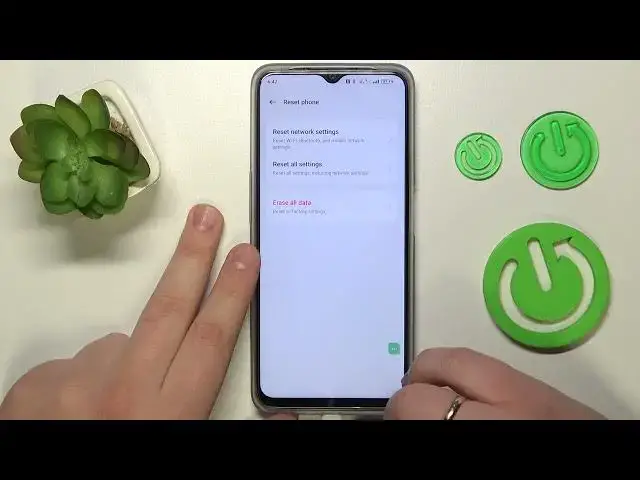
Give Your Oppo a Fresh Start: Master the Art of Resetting Settings!
Aug 1, 2024
More Oppo Phones and Devices Tips&Tricks: https://www.hardreset.info/devices/oppo/
Delve into our practical tutorial titled "How to reset settings on an Oppo phone." If you've been experiencing difficulties with your device or want to give it a fresh start without losing your data, resetting the settings could be the ideal solution. In this comprehensive tutorial, we'll guide you on how to revert your Oppo phone back to its factory settings, helping you tackle technical issues or simply revamp your device experience. We present these instructions in a clear, detailed, and user-friendly manner to ensure you can follow along easily, regardless of your technical know-how. We believe that knowledge empowers users to make the most out of their devices, and this video aims to offer you exactly that. So, sit back, get your Oppo phone ready, and join us as we guide you on this journey to mastering your device's settings reset function!
#OppoResetGuide #FactorySettings #OppoUserTips
How to back up data before resetting settings on an Oppo phone?
How to troubleshoot issues after resetting settings on an Oppo device?
How to restore settings on an Oppo phone after a reset?
How to reset network settings on an Oppo phone?
How to ensure the safety of personal data while resetting settings on an Oppo device?
Follow us on Instagram ► https://www.instagram.com/hardreset.info
Like us on Facebook ► https://www.facebook.com/hardresetinfo/
Tweet us on Twitter ► https://twitter.com/HardResetI
Support us on TikTok ► https://www.tiktok.com/@hardreset.info
Use Reset Guides for many popular Apps ► https://www.hardreset.info/apps/apps/
Show More Show Less 
