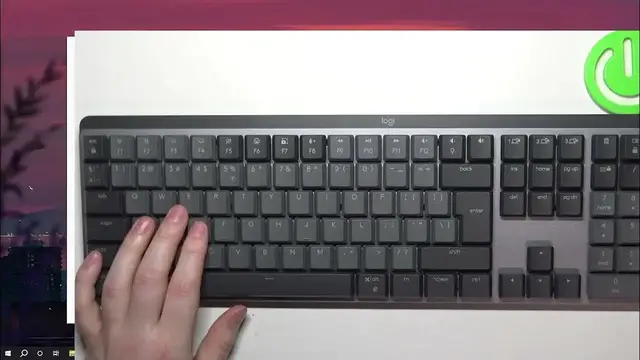0:00
Hello, in this video I want to show you how to connect Logitech MX Mechanical with your PC
0:08
And to do this we'll need to take out the dongle which comes with that keyboard and simply plug it into your PC
0:20
We can take a look on the keyboard and here switch the power key to the right so that it's green
0:27
Your keyboard should spring to life with the RGB or basic lights
0:32
And then let's see if it actually works. It doesn't. So let's click on the first profile and see if it works now
0:42
Yep, now it works great. Also I have my screen. And just to show you next thing you should do is to download Logitech Options Plus software from their official website
0:54
It looks like this but it should allow you to customize your device
0:59
We can click on Plus at this device. Then Logitech Bolt receiver
1:04
We'll need to long press Connect button. This one right here. Now it's visible and we can connect it with that dongle receiver
1:13
And we need to insert that code that is visible on your screen
1:22
Enter. And here we can begin the setup device. I'm gonna skip the introduction
1:28
And here there's introduction of all of the buttons and their functions
1:34
And here we can see that there are three buttons. And we can see that there are three buttons
1:40
And we can see that there are three buttons. And we can see that there are three buttons
1:44
And we can see that there are three buttons. And we can see that there are three buttons
1:48
And we can see that there are three buttons. And we can see that there are three buttons
1:52
And we can see that there are three buttons. And we can see that there are three buttons
1:56
And we can see that there are three buttons. And we can see that there are three buttons
2:00
And we can see that there are three buttons. And we can see that there are three buttons
2:04
And we can see that there are three buttons. And we can see that there are three buttons
2:08
And we can see that there are three buttons. And we can see that there are three buttons
2:12
And we can see that there are three buttons. And we can see that there are three buttons
2:16
And we can see that there are three buttons. And we can see that there are three buttons