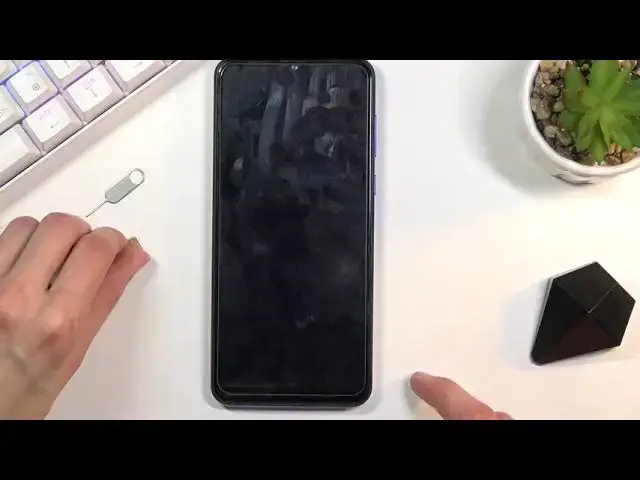0:00
Welcome! In front of me is a fake Samsung phone and today I'll show you how to insert SIM and
0:12
SD card into it. So before I get started you will need one of these SIM eject tool. This comes
0:17
provided with basically almost every device in the box but if for some reason you don't have it you
0:22
can always use a paper clip straightened one on the ends and it should work just as well
0:27
So from there the tray for this phone is located on the top of it as you can see right here
0:33
where the pin is holding right now. Once you push it in the tray will pop out and if you take it out
0:39
on the other side of it you will have space for your SIM card and SD card so you can place one of them
0:45
There we go. Now because there's nothing really holding those cards in place I'm
0:58
gonna flip the phone over because otherwise they would fall out and I'm gonna insert it into it
1:07
Oh boy that's not going too well because those cards aren't necessarily holding in there
1:15
So this goes normally but with the SIM card I'm having a little bit of a difficulty so let's just
1:22
continue to try to get this in there. Okay so I won't insert a SIM card because I'm scared that
1:30
it's just gonna get stuck in there so all I will put in is the SD card. Now obviously the process
1:36
is basically the same. Hopefully your card is sitting on the tray a little bit better than mine
1:41
Mine is constantly kind of getting out of it and jamming in while I'm trying to push the tray in
1:49
We should have a pop-up, there we go, for the SD card because that is how you insert both of them
1:55
assuming they are not jamming. So before you actually insert yours I would recommend you
2:02
to do it a little bit gently. If it doesn't want to go in as it normally does then you might have
2:08
the same problem as I do. Don't force it in there it might just completely jam and won't work
2:13
overall so I wouldn't recommend doing that. But anyway that is how you insert them and if you
2:19
found this very helpful don't forget to hit like, subscribe and thanks for watching