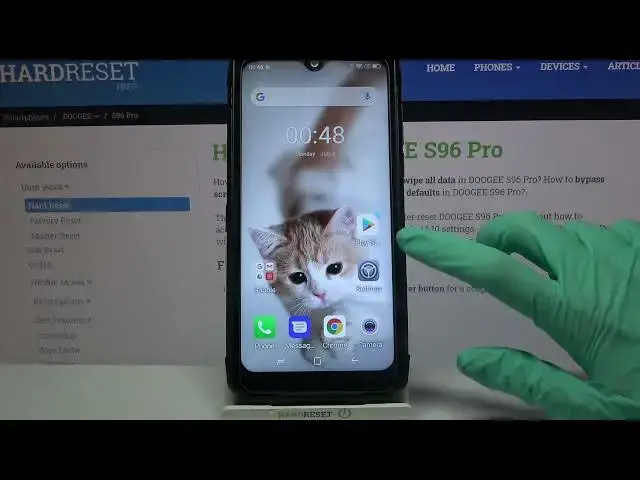
Enable Auto-Brightness – DOOGEE S96 Pro and Display Settings
Apr 14, 2024
Find out more about DOOGEE S96 Pro:
https://www.hardreset.info/devices/doogee/doogee-s96-pro/
The dark phone screen in bright light worsens your eyesight as well as the bright display in complete darkness - did you know? So that these problems do not concern you - activate the DOOGEE S96 Pro Auto-Brightness option, which will adjust the brightness level of your gadget screen. Have you experienced this feature on your device already? Share your impressions in the comments!
How to Enable Auto-Brightness on DOOGEE S96 Pro? How to Turn On Auto-Brightness on DOOGEE S96 Pro? How to make Screen Brightness Automatic on DOOGEE S96 Pro? How to give DOOGEE S96 Pro permission to Manage Brightness? How to Manage Automatic Brightness Option? How to Open Display Settings on DOOGEE S96 Pro?
#Auto-Brightness #AutomaticBrightness #DOOGEES96Pro
Follow us on Instagram ► https://www.instagram.com/hardreset.info
Like us on Facebook ► https://www.facebook.com/hardresetinfo/
Tweet us on Twitter ► https://twitter.com/HardResetI
Support us on TikTok ► https://www.tiktok.com/@hardreset.info
Use Reset Guides for many popular Apps ► https://www.hardreset.info/apps/apps/
Show More Show Less 
