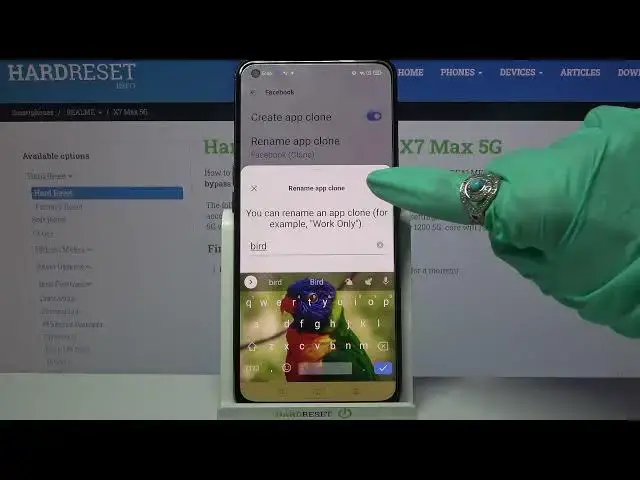
Dual Messenger App / Clone Apps Option - REALME X7 Max
Apr 12, 2024
Find out more about REALME X7 Max 5G:
https://www.hardreset.info/devices/realme/realme-x7-max-5g/
If you have two accounts in the application, we recommend that you clone it to smoothly switch between users without wasting time on registration. We will help you with this - just follow our actions from the video and manage the Clone App feature in the REALME X7 Max Settings. We're sure that you liked our video - if so, leave a comment below. Thank you for always being with us!
How to Clone App on REALME X7 Max? How to Activate App Cloner on REALME X7 Max? How to Double Messager on REALME X7 Max? How to Make Two Icons for the same App on REALME X7 Max? How to Dual Application REALME X7 Max? How to Delete App Clone on REALME X7 Max 5G?
#CloneApp #DualApp #REALMEX7Max
Follow us on Instagram ► https://www.instagram.com/hardreset.info
Like us on Facebook ► https://www.facebook.com/hardresetinfo/
Tweet us on Twitter ► https://twitter.com/HardResetI
Support us on TikTok ► https://www.tiktok.com/@hardreset.info
Use Reset Guides for many popular Apps ► https://www.hardreset.info/apps/apps/
Show More Show Less 
