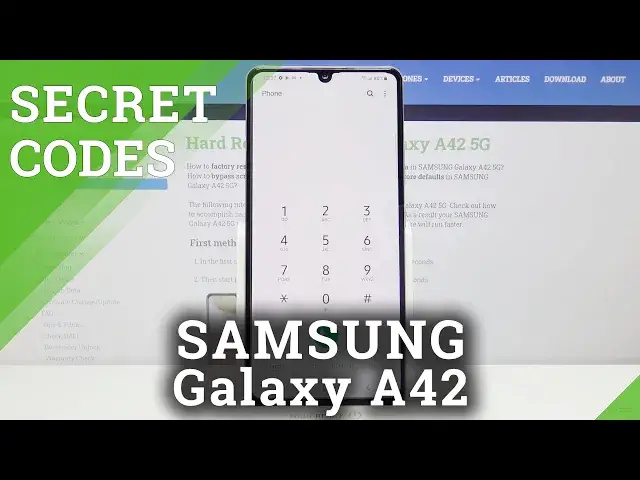0:00
Hi everyone, here we've got Samsung Galaxy A42 and let me show you how to use secret
0:11
codes on this device. So first of all let's enter the dialer, tap on the keypad because this is the place where
0:17
we will enter all of those codes and let me begin with the very first one which is asterisk
0:23
bound, 06 bound. And as you can see by this code we are provided with both email numbers and also a serial
0:30
number attached to this device. Let's tap on OK and let me show you another code which is I think the easiest one
0:37
It's asterisk bound, 1234 bound. And here we check the version of our device so here we can check the AP, CP and model numbers
0:49
Let me get back and let me show you another code, this is for testing the device which
0:53
is asterisk bound, 0 asterisk bound. And as you can see here we can test some components of our device so here we can test the receiver
1:03
vibration sensor, touch speaker, loopback, grip sensor version, a lot of options to check
1:11
to test. Let me show you how it works with the screen so let's tap on red and if you can see the
1:17
red color all across the screen then it means that everything works perfectly fine
1:23
So let's tap on it, let's choose green and as you can see here we've got no missing spots
1:30
so it means that the green works fine also, the blue, the same situation
1:36
So now let me check for example maybe the vibration so simply tap on it and if you can
1:42
feel the vibration just tap on it in order to turn it off and as you can probably hear
1:50
it means that the vibration option works perfectly fine in this device
1:55
Okay so now let me get back to the dialer and let me show you another code which is
2:03
asterisk bound, 0011 bound. And as you can see here we are in a service mode and here we've got some basic information
2:13
that the SIM cards are not ready but we can tap on this three dots icon and here we've
2:18
got more options so for example we can tap on Wi-Fi and as you can see we just got the
2:24
Wi-Fi info so here we can check the SSID for example of it, link speed or we can run ping
2:30
test just up here and as you can see the ping test passed so here we've got the results
2:38
Let me get back to the dialer and let me show you another code which is asterisk bound
2:43
0228 pound. And here we've got the battery status so here we can check the network, the current value
2:50
so voltage level, level block or average voltage. Let me get back and let me show you another code which is asterisk bound, 0808 pound
3:03
And here we've got USB settings so here you can check and change the mode and all you
3:10
have to do to do it is simply tap on the one you want to use and tap on OK
3:14
Just make sure that the option you want to use is marked but let me leave it like this
3:20
Now let's get back to the dialer and let me show you another code and which is the last
3:25
one it's asterisk bound, 2663 pound. And here we've got the firmware version so here we can check the Wi-Fi version for example
3:36
the Bluetooth version or the TSP threshold. So actually that's all, this is how to use secret codes in your Samsung Galaxy A42
3:46
Thank you so much for watching, I hope that this video was helpful and if it was please
3:50
hit the subscribe button and leave the thumbs up