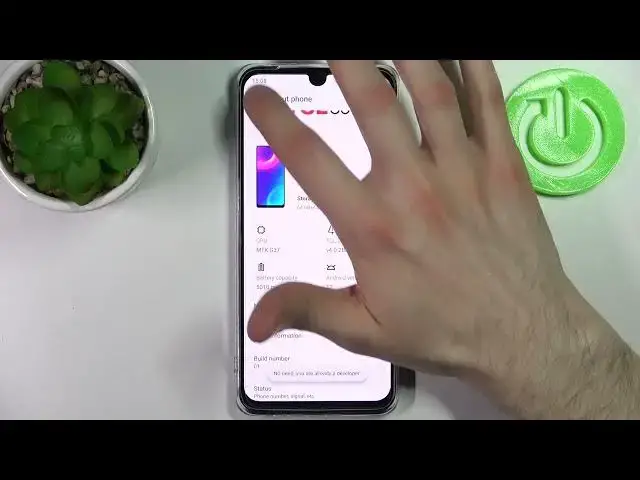
Developer Options TCL 30 – Enable OEM Unlock / Open Developer Settings
Jul 1, 2024
Learn more about TCL 30 https://www.hardreset.info/devices/tcl/tcl-30/
See the attached instructions to get access to developer options on the TCL 30. Find out how to use our simple trick to activate the developer settings on your TCL 30 and without any issues enable the developer features on your Samsung device. Just follow our guide to activate developer options on your TCL phone. Discover many useful tutorials for TCL 30 on HardReset.info's YouTube channel.
How to enable developer options in TCL 30? How to activate developer options in TCL 30? How to locate developer options in TCL 30? How to enable OEM Unlock in TCL 30? How to activate developer settings in TCL 30?
#DeveloperOptions #OEMUnlock #TCL30
Follow us on Instagram ► https://www.instagram.com/hardreset.info
Like us on Facebook ► https://www.facebook.com/hardresetinfo/
Tweet us on Twitter ► https://twitter.com/HardResetI
Support us on TikTok ► https://www.tiktok.com/@hardreset.info
Use Reset Guides for many popular Apps ► https://www.hardreset.info/apps/apps/
Show More Show Less 
