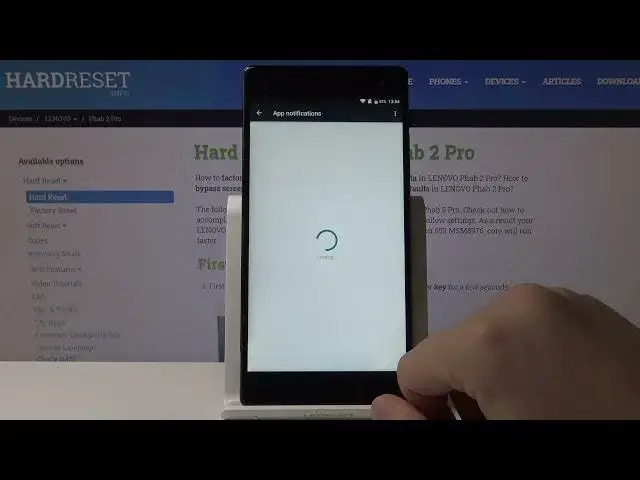
Correct Notification Settings – LENOVO Phab 2 Pro and Change Appeared Messages
Jul 11, 2024
Find out more about LENOVO Phab 2 Pro:
https://www.hardreset.info/devices/lenovo/lenovo-phab-2-pro/
To change Default Notifications Settings. But how to do this? It all is simple with us - just repeat the action from the video above. And in just a few minutes you will be able to choose a new type, sound and permissions for your pop-up messages on the LENOVO Phab 2 Pro gadget. If this tutorial was easy for you - circulate this video further to teach these customizations to others.
How to Manage Notifications on LENOVO Phab 2 Pro? How to Turn On Notifications on LENOVO Phab 2 Pro? How to Enable Apps Notifications on LENOVO Phab 2 Pro? How to Deactivate Alerts on LENOVO Phab 2 Pro? How to Disable Messages from Apps in LENOVO Phab 2 Pro? How to Change Notification Settings in LENOVO Phab 2 Pro? How to Turn Off Notifications on LENOVO Phab 2 Pro? How to Deactivate Apps Notifications on LENOVO Phab 2 Pro? How to Block Messages from Apps in LENOVO Phab 2 Pro?
#NotificationSettings #AppearedMessages #LENOVOPhab2Pro
Follow us on Instagram ► https://www.instagram.com/hardreset.info
Like us on Facebook ► https://www.facebook.com/hardresetinfo/
Tweet us on Twitter ► https://twitter.com/HardResetI
Support us on TikTok ► https://www.tiktok.com/@hardreset.info
Use Reset Guides for many popular Apps ► https://www.hardreset.info/apps/apps/
Show More Show Less 
