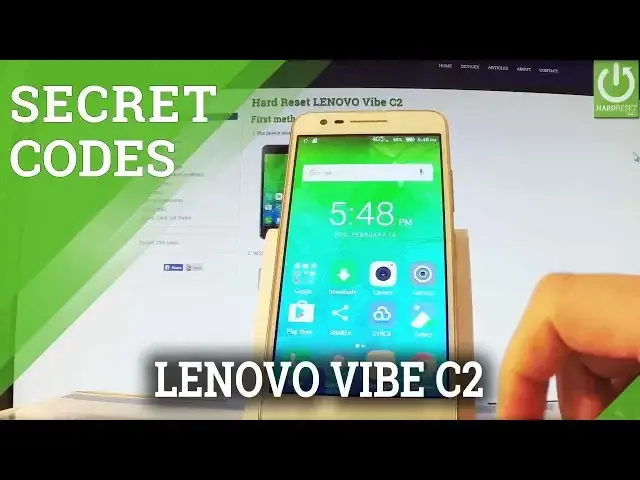0:00
Here I have Random OS 2 and let me show you how to use secret codes on the following phone
0:09
At first use your power key to switch on your phone, unlock the screen, open the phone's
0:13
dialer by using a call button right here. Here you should activate a keyboard and let's use a secret code that you know
0:21
Let's start with the following one. Hash hash hash hash zero zero zero zero hash
0:29
As you can see external version just pops up, you can read the following info or close
0:34
by tapping ok. Let's use another secret code hash hash hash hash one one one one hash
0:44
As you can see assemble test just pops up, you can press home to perform test again or
0:50
just quit the following window by using a back arrow. Let's do it
0:58
And now let me show you another secret code. Let's check your serial number by using the following code hash hash hash hash two two
1:07
two two and hash. As you can see the window with the serial number just pops up, you can read the following
1:15
info or you can simply close by tapping ok. Let me show you how to check empty key logger by using the following code hash hash hash
1:26
hash three three three three hash. And as you can see the logger information just pops up, you can use settings right here
1:38
you can go back, you can start logs or you can simply close the following window by using
1:47
back arrow. Excellent. Now let me show you how to perform factor reset operation
1:55
So let's type in hash hash hash hash seven seven seven seven hash
2:03
Now you have to be careful with the following operation because it will delete all personal
2:07
data from your phone so if you don't want to do this just tap cancel
2:14
Let me do it. And now let's check internal version by using hash hash hash hash five nine nine three hash
2:25
And as you can see internal version just pops up, close the following window by tapping ok
2:31
Excellent, let me show you another secret code, let's use hash hash hash hash eight three
2:40
seven five hash. And other information just pops up, you can for example check baseband version, branch
2:48
name or hardware version. Let's close this window and let's use the testing menu so let's type in star hash star
2:58
hash four six three six hash star hash star. And the testing menu just pops up, you can choose from the following mode phone information
3:09
when you've got all specification about your device you can also for example run a ping
3:13
test or turn off the radio. Let's go back, you can also use usage statistics and here you have all important information
3:21
about your applications. You can read last time used or usage time
3:26
Let's go back, you can also choose one information when you've got wifi api
3:31
You can for example disable network, disconnect, enable network, get connection info etc
3:38
Let's go to wifi config, excellent and wifi status. Here you have all statistics about your LAN, you can refresh them or run a ping test
3:50
Let's go back and let me show you one of the most popular android secret code which is
3:53
star hash zero six hash and the email number just pops up
3:59
Thank you for watching, please subscribe our channel and leave thumbs up under the video