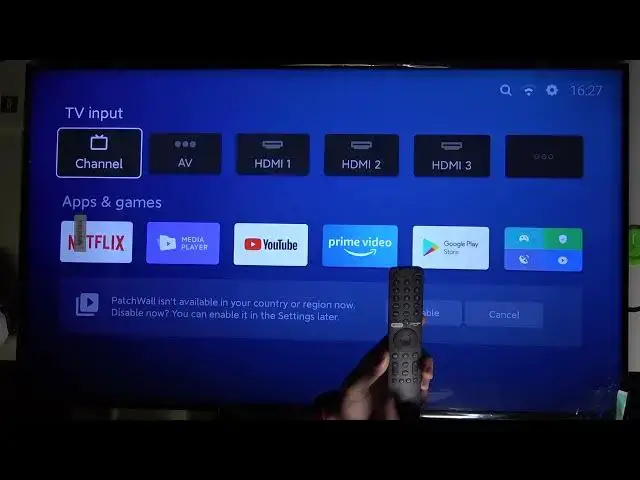
Choose Input Source on Xiaomi Mi LED TV P1 - Use TV Remote or Button on Xiaomi TV Back Cover
Jul 7, 2024
Discover more: https://www.hardreset.info/devices/xiaomi/xiaomi-mi-led-tv-p1/
Watch this video to see how to select the input method on XIAOMI Mi LED TV P1. This will let you choose between cable tv, Netflix, or PlayStation, or anything that is currently connected with XIAOMI Mi LED TV P1 using an HDMI port and cable. I will show two methods, one with Xiaomi TV remote, and one backup method in case you've lost your remote or batteries are empty, pressing the button on the XIAOMI Mi LED TV P1 cover to switch the signal source.
Follow us on Instagram ► https://www.instagram.com/hardreset.info
Like us on Facebook ► https://www.facebook.com/hardresetinfo/
Tweet us on Twitter ► https://twitter.com/HardResetI
Support us on TikTok ► https://www.tiktok.com/@hardreset.info
Use Reset Guides for many popular Apps ► https://www.hardreset.info/apps/apps/
How to Change Input Source in XIAOMI Mi LED TV P1? How to Adjust Input Source in XIAOMI Mi LED TV P1? How to Link Input Source in XIAOMI Mi LED TV P1?
Show More Show Less 
