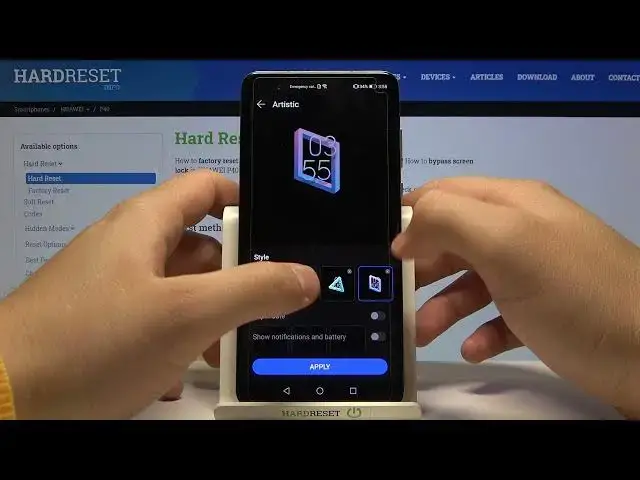
Choose Always On Display Theme - HUAWEI P40 and Screen Lock Options
Jul 9, 2024
Find out more about HUAWEI P40:
https://www.hardreset.info/devices/huawei/huawei-p40/
If you didn’t know that the Always On Display option can be customized by choosing a background for this function, then you are now aware. And, moreover, with us you will learn how to do it successfully! So don't miss our tutorial, but get to know how to choose a theme for the AOD option on your HUAWEI P40 device. Let’s follow the presented tutorial and share this video with others!
How to Change Always On Display Feature on HUAWEI P40? How to Customize Always On Display on HUAWEI P40? How to Choose Always on Display Theme on HUAWEI P40? How to Set Up Theme of Always On Display on HUAWEI P40? How to Manage Screen Lock Settings on HUAWEI P40? How to Change Wallpaper for Always On Display on HUAWEI P40? How to Custom AOD option on HUAWEI P40? What is the AOD feature on HUAWEI P40? How to Add images on Always On Display on HUAWEI P40?
#AlwaysOnDisplayTheme #ScreenLockOptions #HUAWEIP40
Follow us on Instagram ► https://www.instagram.com/hardreset.info
Like us on Facebook ► https://www.facebook.com/hardresetinfo/
Tweet us on Twitter ► https://twitter.com/HardResetI
Support us on TikTok ► https://www.tiktok.com/@hardreset.info
Use Reset Guides for many popular Apps ► https://www.hardreset.info/apps/apps/
Show More Show Less 
