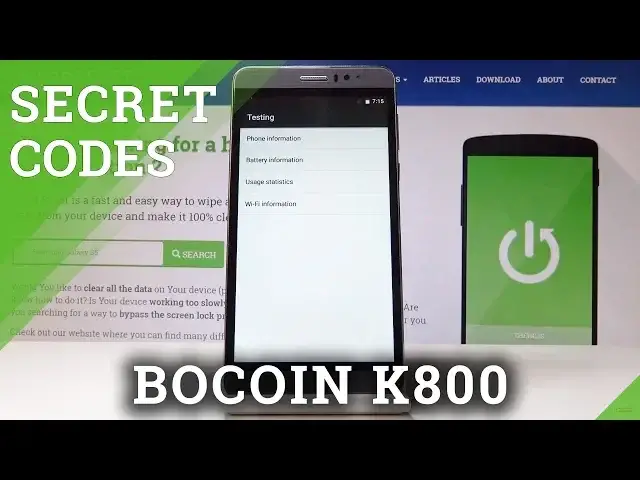0:00
Here I've got a Bogoink 800 and let me show you all the secret codes for the following device
0:11
At first you have to open the phone the other and then let me start with the first code
0:17
which is asterix pound asterix pound 4646 pound asterix pound asterix
0:26
And here we are in testimony so now we can check the phone information
0:31
So you can check the email number, you can run the ping test here, simply click over
0:35
here and then you've got the solution. Also you can find out what is your network type, message weighting, roaming, GSM service
0:43
other services, also radio resets. You can turn off the radio and turn off the volt percentage, all the other very useful features
0:53
Then let me go back. You can also find out some info about your battery so simply click on battery information
1:00
and then check the battery status, power plug, battery label, scale, health, voltage, temperature
1:06
technology and also time since boot. Let me go back. Then you can also go to usage statistics, simply open them and you can find out the
1:18
last time of your app's usage and also the period of time
1:33
And then we've got Wi-Fi information so simply open it and at first we've got Wi-Fi API where
1:39
you can locate the disabled network, disconnected network, enabled network, configured networks
1:44
and also connection info. Then in Wi-Fi configuration you will be able to notice all configured networks and finally
1:54
in Wi-Fi status you will be able to refresh the status and then check it out
2:00
Also you can run a ping test here, simply click and then as you can see we've got the solution
2:04
So let me go back. That was the first code. And then another one is asterisk pound, asterisk pound, 225, pound asterisk, pound asterisk
2:17
And now we are in calendar info. If you have any calendars included in your device then all events, all celebrations will
2:25
be included here. So everything stored in one place. Now we will go to the Google Play services
2:33
So let me enter asterisk pound, asterisk pound, 426, pound asterisk, pound asterisk
2:42
And that's it. As you can see now we are in Google Play services. You can check ping, connect, disconnect events and also the status
2:51
So that would be all for this one. And then we will open rules debug which is asterisk pound, asterisk pound, 759, pound
3:01
asterisk, pound asterisk. And as you can see here you've got search info as current black off, enable GS services
3:10
max ping table size and all the other. You can check pings, events and also client ID
3:24
And the last code, the shortest one, very useful one is asterisk pound, 06, pound
3:31
And this one will provide you with all email numbers for your device, for your phone, for
3:35
both SIM cards. So that's it. Click on OK to go back
3:39
Now you came along with all the secret codes for your device. Thank you for watching
3:43
Please subscribe to our channel and leave the thumbs up