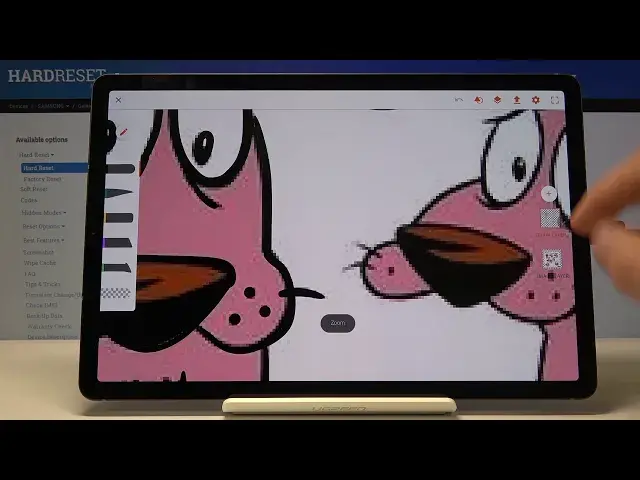0:00
Welcome, in front of me is a Samsung Galaxy Tab S6 and today I wanted to show you couple
0:12
apps that I find very nice to use for the drawing part of this device
0:18
So we have the pen and I already have them installed. So the ones that I personally really like is the Adobe Sketch and the Adobe Draw
0:28
Now there might not be the best ones, I don't know, I'm not necessarily a professional and
0:32
using this I just find them for like messing around in it handy
0:37
Now both of them have different kind of features so if we go into the Sketch, you can see whatever
0:44
I was messing around in here. So for Sketch I personally really like the pencil, as an example let me just quit this
0:55
I did this, now this is just based off someone else's work, just keep that in mind, I haven't
1:03
made this myself, or at least, well, this I did but it's based on someone else's work
1:09
We can get a look at how it looks like drawn with a pencil in a way
1:16
So this tries to simulate pencil as much as it can, even if I..
1:23
Bugger off. There we go. So as you can see this acts as a pencil as much as it can and let me just make this a
1:36
little bit thicker and bigger so you can see. Now if I start going in the same place it will make it darker
1:47
So it does act as much as it can as a pencil which I personally really like
1:53
And on top of that if you want to grade, now this part might not be the best one, I'm personally
2:00
not the biggest fan of this, as I used to draw with a pencil I really would really like
2:08
to shade, when you're doing shadings and stuff like that you do it with your finger
2:14
And on here I would have found it really useful to actually use your finger for this instead
2:18
of trying to mess around with the opacity of it. So if you want to shade something you just go with a lighter one and just keep doing
2:27
like so. Which honestly in my opinion seems a little bit meh, I'm not the biggest fan of this
2:37
Because you actually don't get to use your finger if you're using a pen, you cannot use
2:42
your finger to do basically anything. It would have been really nice to see if I could actually smear this with my finger normally
2:50
if it would detect it like that but unfortunately that's not the case
2:54
So you're stuck with grading it by dropping the opacity. But apart from that you have a couple other tools, you have the pencil, the normal kind
3:04
of line, then like a sharpie almost feeling, this is more like a brush, watermark or water
3:16
painting or whatever and just a simple eraser. So now in this case for this application this is in my opinion really nice for sketching
3:28
As you can see this looks really nice, something that I wouldn't be really able to do in the
3:33
Adobe, what was it the other one, Adobe, so we have the Adobe sketch and the draw
3:43
So in the sketch you can, well as it basically says sketch and it does it really well
3:52
But the things that you will achieve here are still pixel based so if you zoom in close
3:56
enough you will get pixels while the Adobe draw is vexil based
4:02
So if I go into the Adobe draw you can see right here, you can kind of start to get into
4:12
drawing with this really well. For instance you can just have an image overlaid underneath and have something to trace after
4:20
and it's in my opinion a really nice way to actually start drawing something if you're
4:24
not that good at it. And from there you can basically get the hand movement under control and how you move your
4:32
hand to draw specific stuff. So it's a really nice way to get into drawing
4:38
But if we disable this so we don't see it, because this is massively pixelated if you
4:43
go into it as you can see. What vexil one does is where you have a line you can zoom into it as much as you can and
4:54
it will never become pixelated. So this is I guess as much as I can zoom in but coming from for instance something like
5:02
this big you can zoom in and the line is as straight as it can
5:08
It's not based on pixels so like for instance I don't know if you ever used paint but when
5:13
you draw a line at an angle in paint it will have this kind of like steps and you will
5:18
never see something like that on here. So you can draw it at an angle and it will always be smooth because that's how this works
5:27
And also as you can see you don't really get a pen you kind of get more of this designer tools
5:33
So I have again several ones. All of them are again really nice
5:42
So you can see right here several of them. How they work maybe I will zoom out so it actually doesn't look like a massive blob
5:54
of something. So we have kind of like these sharpies with an angle and again eraser
6:06
On top of that you also in both of them you have the shapes that you can add in here
6:13
Layers which you have a couple options for layers obviously as you would do in any kind
6:18
of program like this. So yeah it's a really nice program to use and it works really well with the pen
6:24
Although I did I think have a problem one with it. Let me see I think it was with the draw
6:32
Just to keep in mind when you're using a pencil and you start
6:37
Let me just change the size of this opacity bring it up to max
6:44
So when you're trying to make a let me just show it on a higher scale when you're going
6:50
like this but a much smaller scale. It has a point where it basically just doesn't recognize that you're moving the pen up and down
6:58
So it looks kind of like a well not very straight line
7:02
So you can see it should in a way have wider arc but it does not
7:09
So I don't know why because it does see that it's moving it just doesn't the program itself
7:15
doesn't actually register it. But yeah that's basically how with two programs I personally use and really like
7:25
As you can see I was kind of messing around in here before
7:29
So you can get a nice result here with a nice help of just toggling layers on can also bring
7:38
up the opacity to something really barely visible. So yeah really nice program highly advise it and on top of that as a bonus it's free
7:50
so you don't have to pay a cent for it. But yeah this would basically conclude my little opinion about two programs that I really
7:59
like and if you found this video helpful don't forget to like subscribe and thanks for watching