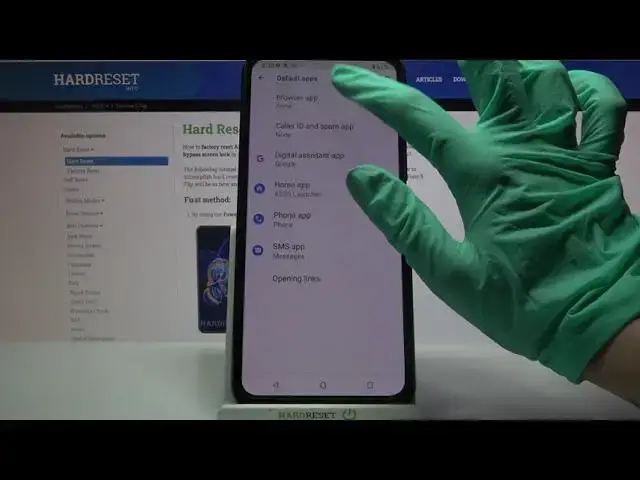
ASUS ZenFone 8 Flip – Change Default Apps & Manage Programs Settings
Jul 9, 2024
Find out more about ASUS ZenFone 8 Flip:
https://www.hardreset.info/devices/asus/asus-zenfone-8-flip/
Build a hierarchy of applications and select the mains to turn on automatically. This can be done using the Default Apps option, which we will demonstrate in detail in the new guide. We're sure that our instructions will be simple and understandable for you!
How to Change Default Apps in ASUS ZenFone 8 Flip? How to Correct Default Apps List in ASUS ZenFone 8 Flip? How to personalize Default Apps in ASUS ZenFone 8 Flip? How to customize Default Apps in ASUS ZenFone 8 Flip? How to Choose Default Apps in ASUS ZenFone 8 Flip? How to add Default App in ASUS ZenFone 8 Flip? How to Manage Apps Settings on ASUS ZenFone 8 Flip?
#DefaultApps #ProgramsSettings #ASUSZenFone8Flip
Follow us on Instagram ► https://www.instagram.com/hardreset.info
Like us on Facebook ► https://www.facebook.com/hardresetinfo/
Tweet us on Twitter ► https://twitter.com/HardResetI
Support us on TikTok ► https://www.tiktok.com/@hardreset.info
Use Reset Guides for many popular Apps ► https://www.hardreset.info/apps/apps/
Show More Show Less 
