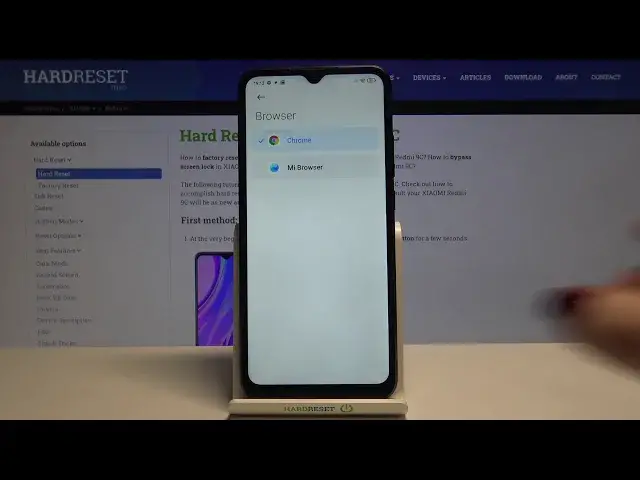
Apps Settings in XIAOMI Redmi 9C – Default Browser
Jul 16, 2024
Learn more info about XIAOMI Redmi 9C: https://www.hardreset.info/devices/xiaomi/xiaomi-redmi-9c/
It happens that the system of your device automatically offers you a search engine that doesn't suit you. But how to change it? Don't worry, this question is pretty often and we'll answer it in detail in this video. Follow our installation and manage the Default Browser feature in the applications settings on your XIAOMI Redmi 9C.
How to Change the Default Browser in XIAOMI Redmi 9C? How to change Internet Browser in XIAOMI Redmi 9C? How to Change Default Apps in XIAOMI Redmi 9C? How to Set Default Apps in XIAOMI Redmi 9C? How to personalize Default Apps in XIAOMI Redmi 9C? How to customize Default Apps in XIAOMI Redmi 9C? How to Choose Default Apps in XIAOMI Redmi 9C? How to choose the Default Browser in XIAOMI Redmi 9C? How to add the Default App in XIAOMI Redmi 9C?
Follow us on Instagram ► https://www.instagram.com/hardreset.info/
Like us on Facebook ► https://www.facebook.com/hardresetinfo/
Tweet us on Twitter ► https://twitter.com/HardresetI/
Show More Show Less 
