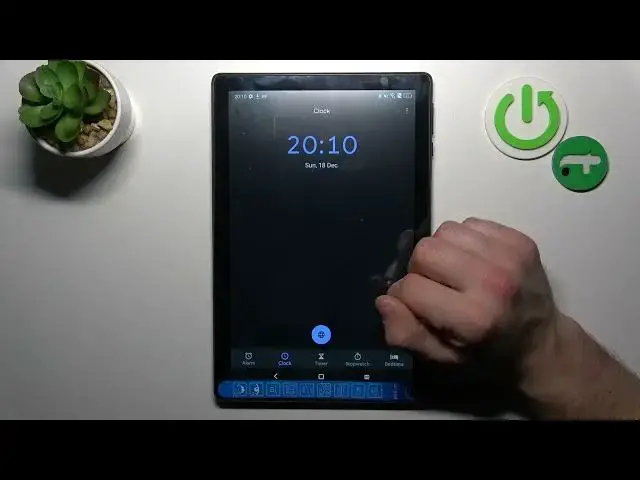
Alcatel 3T 10 4g - How To Change Alarm Sound
Jul 25, 2024
Check more info about Alcatel 3T 10 4G : https://www.hardreset.info/devices/alcatel/alcatel-3t-10-4g/tutorials/
To change the alarm sound on the Alcatel 3T 10, you can follow these steps:
Go to the home screen and tap the "Clock" app.
Tap the "Alarm" icon in the bottom right corner of the screen.
Tap the "Add" button in the top right corner of the screen.
Set the time and other details for the alarm.
Tap the "Sound" option.
Select the desired alarm sound from the list of available options. You can choose from a variety of built-in sounds or select a custom sound by tapping the "Add your own" option.
Tap "OK" to save your changes.
I hope this helps! Let me know if you have any other questions.
Show More Show Less 
