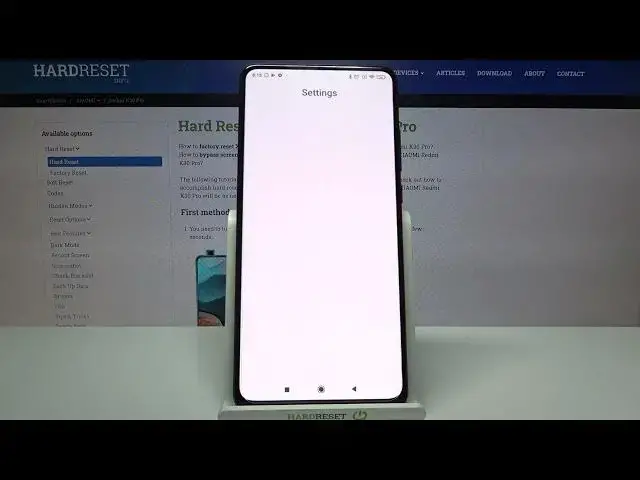
XIAOMI Redmi K30 Pro – Accessibility Options / High Contrast Text
Jul 13, 2024
Find out more about XIAOMI Redmi K30 Pro:
https://www.hardreset.info/devices/xiaomi/xiaomi-redmi-k30-pro/
Thanks to our guide, you can get the point of the High Contrast Text function, which you smoothly can activate on your XIAOMI Redmi K30 Pro. Believe us that this option will be interesting to you - it makes the system text on your device more saturated, which will help when reading. Please, don't forget that our red subscribe button is waiting for you to click!
How to Turn On High Contrast Text on XIAOMI Redmi K30 Pro? How to Disable High-Contrast Text Option on XIAOMI Redmi K30 Pro? How to Manage Display Options on XIAOMI Redmi K30 Pro? How to Customize Accessibility Settings on XIAOMI Redmi K30 Pro? How to Increase Text Contrast on XIAOMI Redmi K30 Pro? How to Manage System Text on XIAOMI Redmi K30 Pro? How to Customize Text Style on XIAOMI Redmi K30 Pro? How to Make XIAOMI Redmi K30 Pro Text more Contrast?
#High-ContrastText #ChangeTextContrast #XIAOMIRedmiK30Pro
Follow us on Instagram ► https://www.instagram.com/hardreset.info
Like us on Facebook ► https://www.facebook.com/hardresetinfo/
Tweet us on Twitter ► https://twitter.com/HardResetI
Support us on TikTok ► https://www.tiktok.com/@hardreset.info
Use Reset Guides for many popular Apps ► https://www.hardreset.info/apps/apps/
Show More Show Less 
